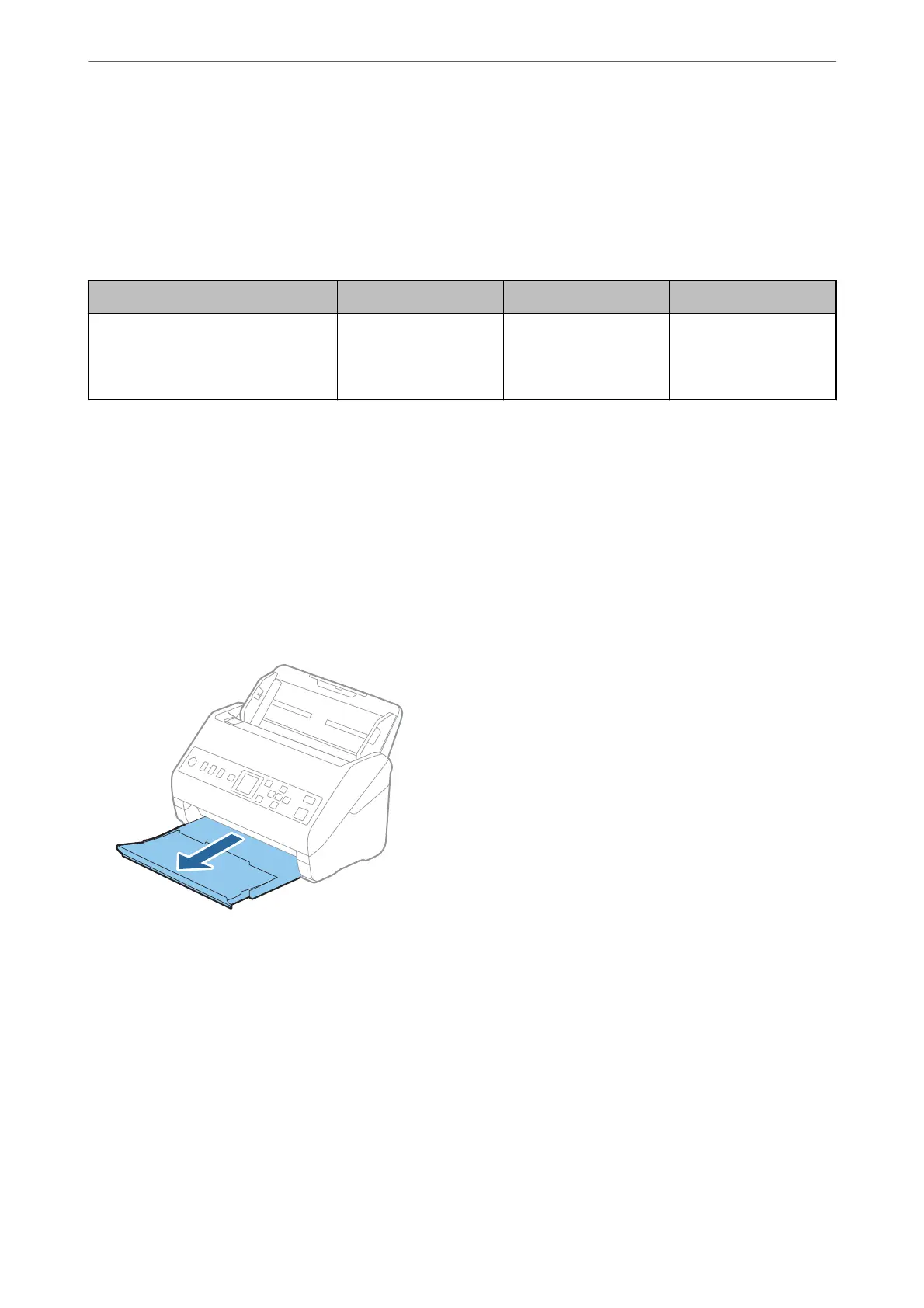Long Paper
Specications of Long Paper
e specication of long paper you can load into the scanner.
Size Thickness Paper Type Loading Capacity
Maximum width: 215.9 mm (8.5 in.)
Maximum length: 6,096.0 mm (240.0
in.)
*
50 to 130 g/m Plain paper
Fine paper
Recycled paper
1 sheet
*e following shows the maximum lengths according to the scanning resolution.
❏ 50 to 200 dpi : 6,096.0 mm ( 240.0 in.)
❏ 201 to 300 dpi : 5,461.0 mm ( 215.0 in.)
❏ 301 to 600 dpi : 1,346.0 mm ( 53.0 in.)
Placing Long Paper
1.
Slide out the output tray.
Note:
Do not extend the input tray extension and output tray extensions and do not raise the stopper.
Specications of Originals and Placing Originals
>
Placing Originals
>
Long Paper
38