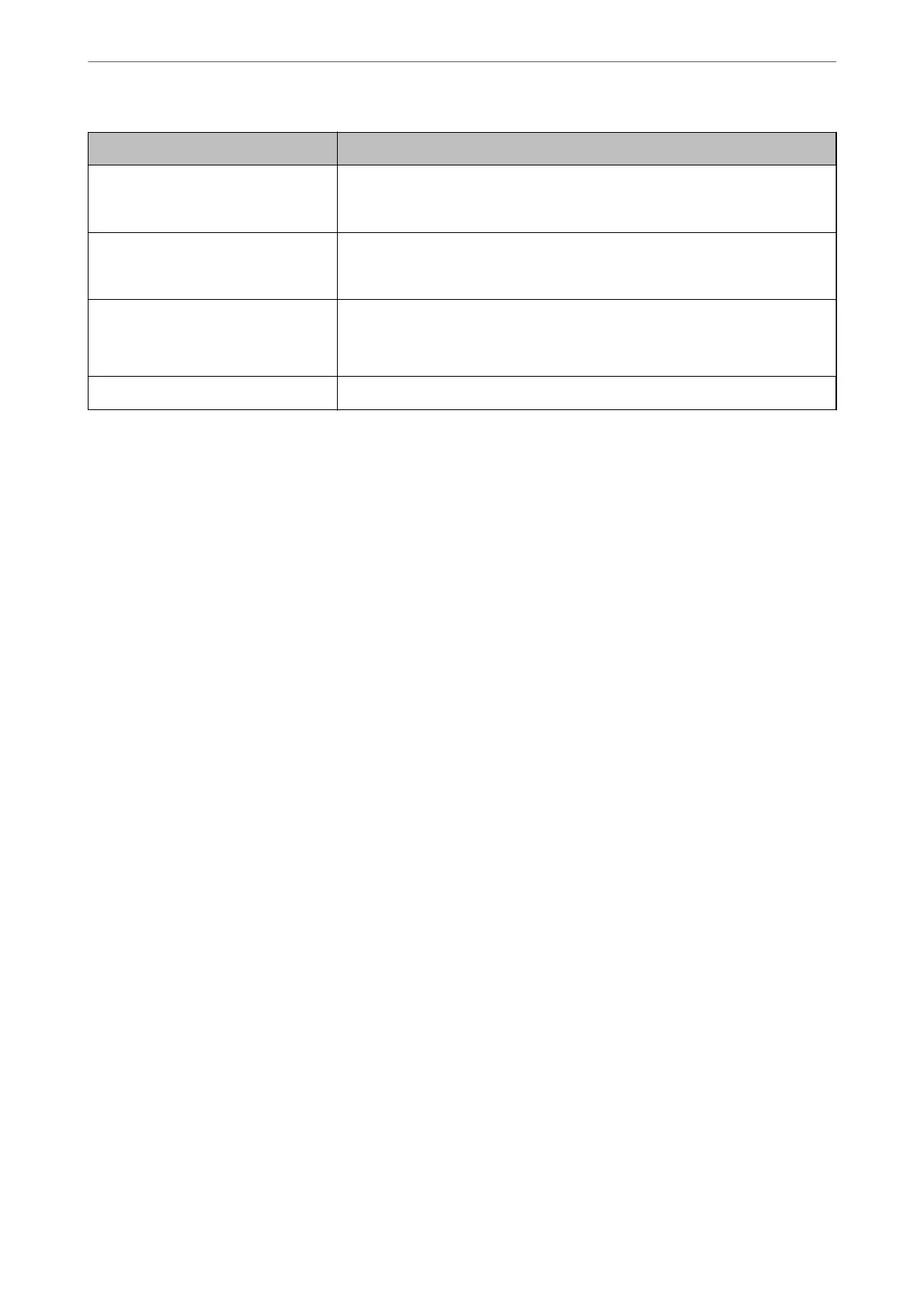Items Settings and Explanation
User Name Enter a user name to access a server in 30 characters or less in Unicode (UTF-8).
However, avoid using control characters (0x00 to 0x1f, 0x7F). If you do not specify
this, leave it blank.
Password Enter a password to access to a server within 20 characters or less in Unicode
(UTF-8). However, avoid using control characters (0x00 to 0x1f, 0x7F). If you do not
specify this, leave it blank.
Certicate Validation The server's certicate is validated when this is enabled. This is available when
HTTPS is selected for Secure Connection.
To set up, you need to import the CA Certicate to the scanner.
Proxy Server Select whether or not to use a proxy server.
Registering Destinations as a Group Using Web Cong
If the destination type is set to Email, you can register the destinations as a group.
1.
Access Web Cong and select the Scan tab > Contacts.
2.
Select the number that you want to register, and then click Edit.
3.
Select a group from Type.
4.
Click Select for Contact(s) for Group.
e
available destinations are displayed.
5.
Select the destination that you want to register to the group, and then click Select.
6.
Enter a Name and Index Word.
7.
Select whether or not you assign the registered group to the frequently used group.
Note:
Destinations can be registered to multiple groups.
8.
Click Apply.
Related Information
& “Running Web Cong on a Web Browser” on page 23
Backing Up and Importing Contacts
Using Web
Cong
or other tools, you can back up and import contacts.
For Web Cong, you can back up contacts by exporting the scanner settings that include contacts. e exported
le cannot be edited because it is exported as a binary le.
When importing the scanner settings to the scanner, contacts are overwritten.
Preparing to Scan over a Network
>
Making Contacts Available
>
Backing Up and Importing Contacts
83