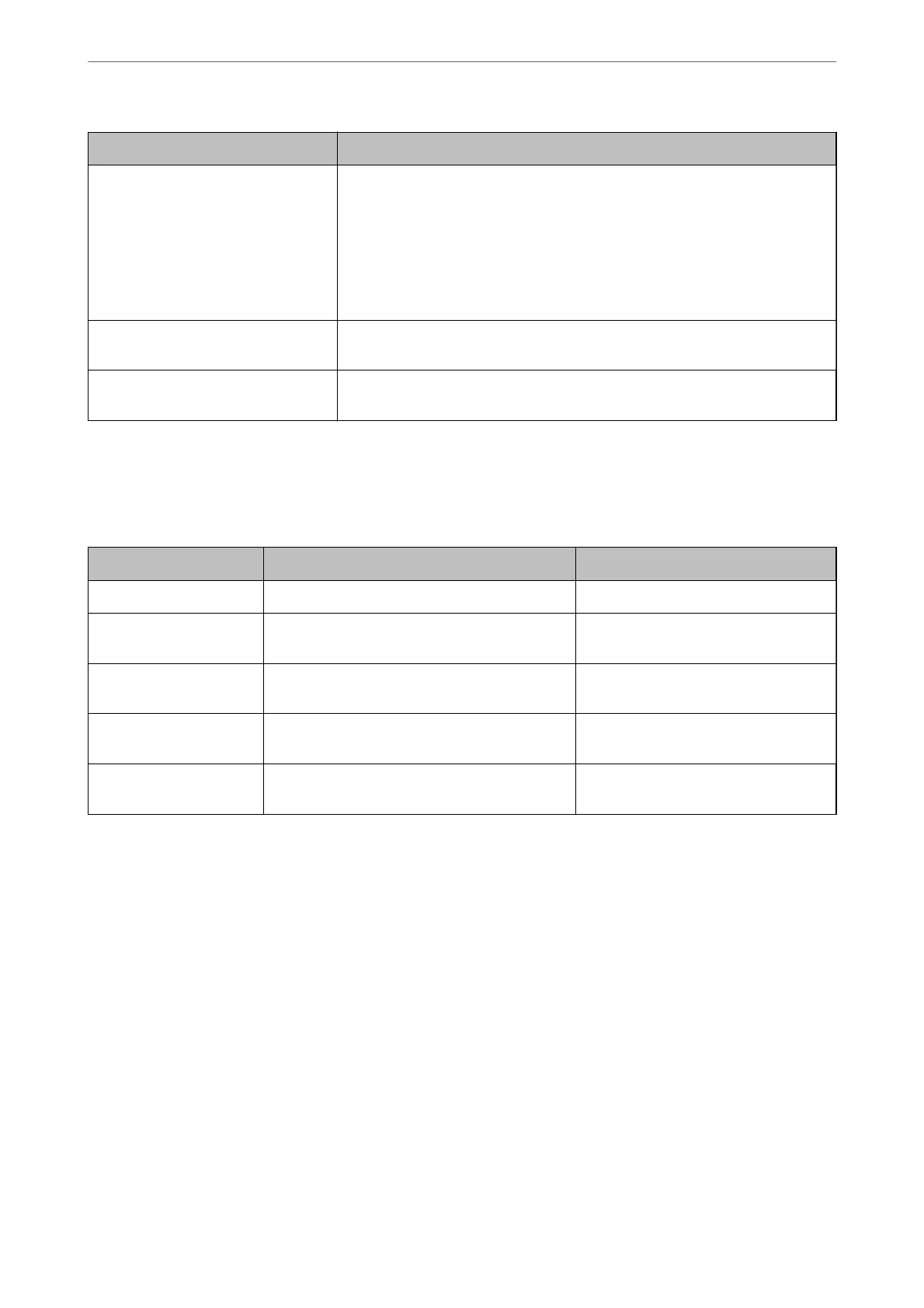Messages Solutions
Communication error. Check the
network connection.
Cannot communicate with a network folder that is registered on the contacts list.
Check the following.
❏ Make sure that the address in the contacts list on the scanner and the address
of the shared folder are the same.
❏ Access rights for the user in the contacts list should be added on the Sharing
tab and the Security tab of the shared folder's properties. Also, the
permissions for the user should be set to "allowed".
The le name is already in use. Change the le name settings. Otherwise, move or delete the les, or change the
le name on the shared folder.
Scanned les are too large. Only XX
pages have been sent.
There is not enough disk space on the computer. Increase the free space on the
computer.
Checking the Point where the Error Occurred
When saving scanned images to the shared folder, saving process proceeds as following. You can then check the
point where the error occurred.
Items Operation Error Messages
Connecting Connect to the computer from the scanner. DNS error. Check DNS settings.
Logging on to the
computer
Log on to the computer with the user name and
the password.
Authentication error. Check the location,
user name and password.
Checking the folder to
save
Check the network path of the shared folder. Communication error. Check the
network connection.
Checking the le name Check if there is a le with the same name as the
le
you want to save in the folder.
The le name is already in use.
Writing the le Write a new le. Scanned les are too large. Only XX
pages have been sent.
Saving the Scanned Images Takes a Long Time
It takes a long time for the name resolution to correspond to the "Domain Name" and the "IP
Address".
Check the following points.
❏ Make sure the DNS setting is correct.
❏ Make sure each DNS setting is correct when checking the Web
Cong
.
❏ Make sure the DNS domain name is correct.
Cannot Send Scanned Images to an Email
❏ Make sure that the entered email address is working.
❏ Make sure that the email server settings are correct.
Solving Problems
>
Problems Starting Scanning
>
Cannot Send Scanned Images to an Email
193