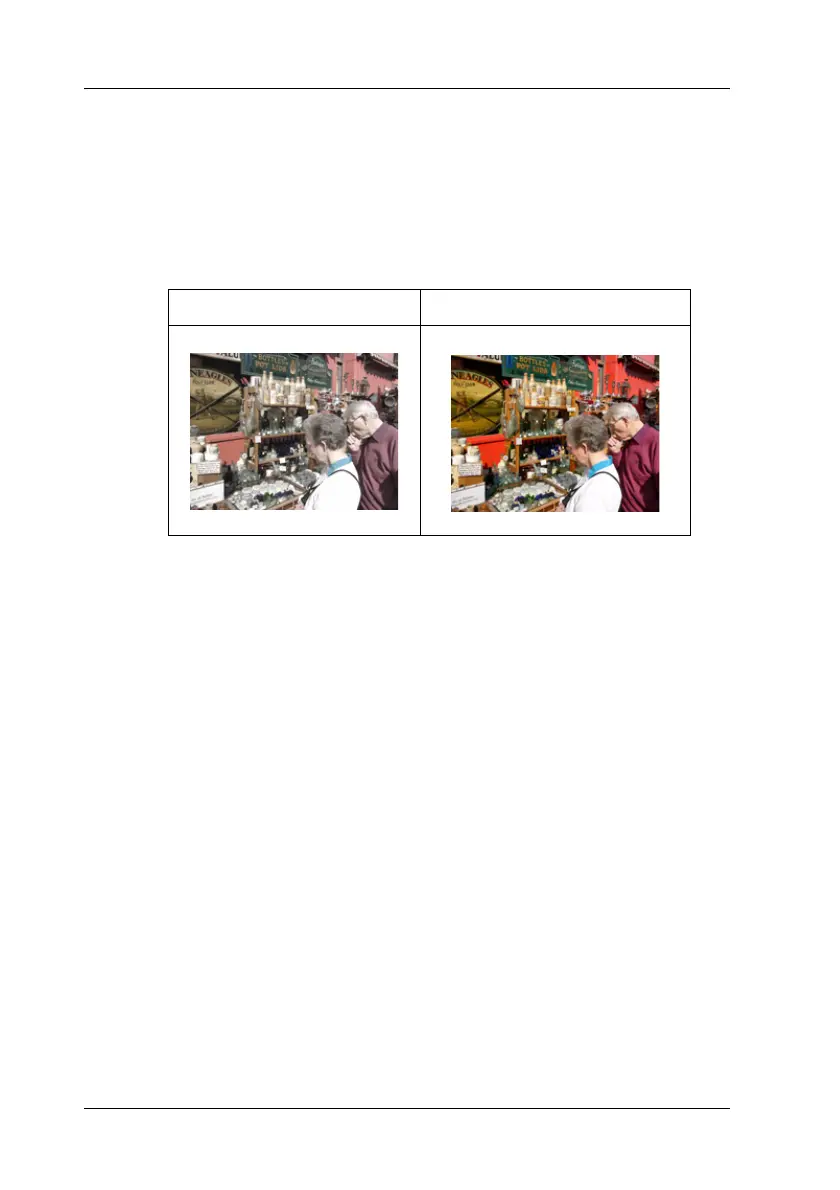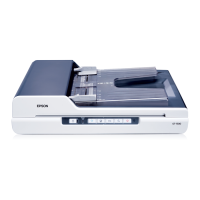112 Using the Scanner Features
Restoring Color in Photos
Using the Color Restoration feature in EPSON Scan, you can
transform old, faded, or badly exposed photos into ones with
true-to-life color and sharpness. You can restore printed photos
automatically as you scan them.
Follow these steps to restore colors using EPSON Scan:
1. Place your original photo on the document table. See "Placing
Originals on the Document Table" on page 28 for instructions.
Note:
Do not load photos into the ADF.
2. Start EPSON Scan. See one of these sections for instructions:
❏ "Starting a Scan With EPSON Scan" on page 67
❏ "Starting a Scan With Another Scanning Program" on
page 69
Original image Color Restoration applied