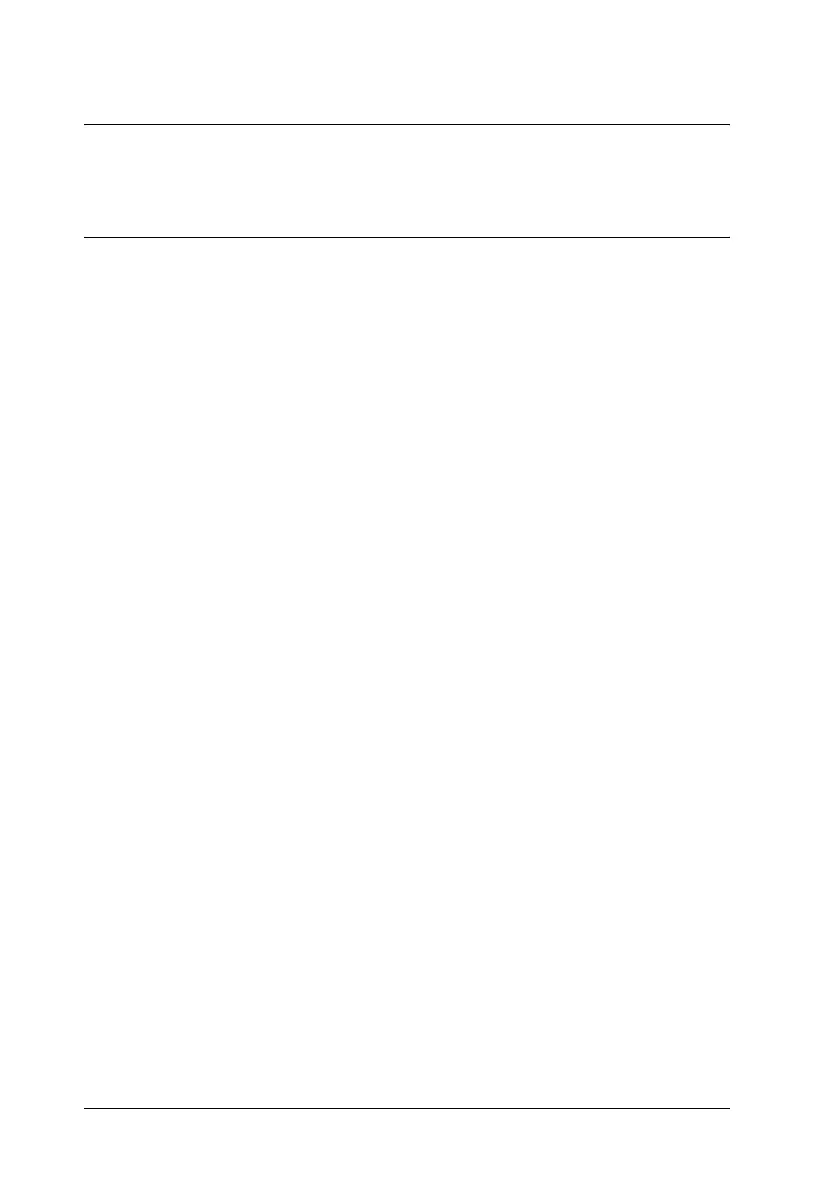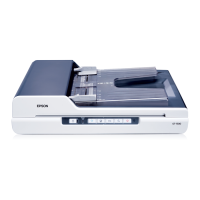24 Placing Originals on the Scanner
Chapter 3
Placing Originals on the Scanner
Loading Documents in the Automatic
Document Feeder
You can load up to 50 sheets of paper in the ADF (a stack thickness
of 5.0 mm [0.2 inches] or less). See "Document Specifications" on
page 27 for details.
Only load sheets that are all the same size.
c
Caution:
❏ Do not feed photographs or valuable original artwork into the
ADF. Misfeeding may wrinkle or damage the original. Scan
high-quality color or halftone documents on the document
table instead.
❏ Remove any documents from the document table and make
sure there is no dust on the glass before loading documents
in the ADF.