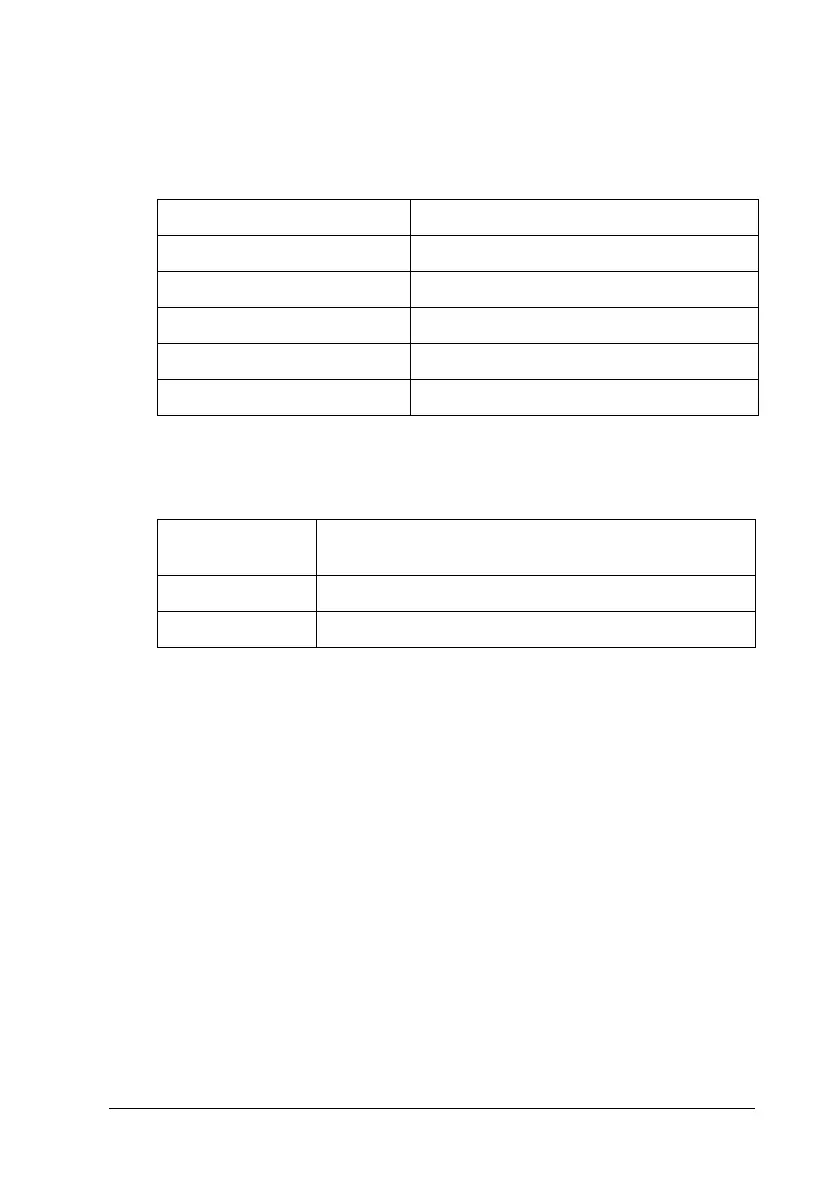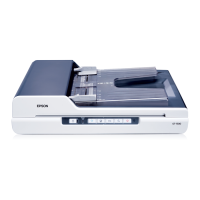Placing Originals on the Scanner 27
3
3
3
3
3
3
3
3
3
3
3
3
Document Specifications
The table below listed the sizes of paper you can load in the ADF.
Load only documents that meet the following specifications in the
ADF:
Make sure your documents meet the following conditions before
loading them into the ADF:
❏ The ink is dry.
❏ The document has no holes and is not ripped or wrinkled.
❏ The document has no staples, paper clips, or other objects
attached to it; these may damage the feeder mechanism.
❏ The document has no folds.
❏ The document has no cut-out areas.
❏ The document is not a multipart form or bound.
❏ The document has no rear carbon coating.
Paper name Size
A4 210 × 297 mm (8.3 × 11.7 inches)
Letter 215.9 × 279.4 mm (8.5 × 11 inches)
Legal 215.9 × 355.6 mm (8.5 × 14 inches)
B5 182 × 257 mm (7.2 × 10.1 inches)
A5 148.5 × 210 mm (5.9 × 8.3 inches)
Size Width: 148.5 to 215.9 mm (5.9 to 8.5 inches)
Length: 148.5 to 355.6 mm (5.9 to 14 inches)
Weight 60 to 105 g/m
2
Paper type High-quality bond paper