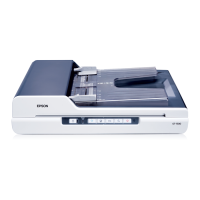Troubleshooting 151
9
9
9
9
9
9
9
9
9
9
9
9
A Line of Dots Always Appears in Your Scanned
Images
❏ The document table may be dusty or scratched. Clean the
document table as described in "Cleaning the Scanner" on
page 136.
Note:
Do not press down on the document table with any force.
❏ You may need to clean the underside of the ADF as described
in "Cleaning the Scanner" on page 136.
❏ If you still have the problem, contact your dealer.
Straight Lines in Your Image Come Out Crooked
Make sure the document lies perfectly straight on the document
table. Align the vertical and horizontal lines with the scales at the
top and side of the document table.
