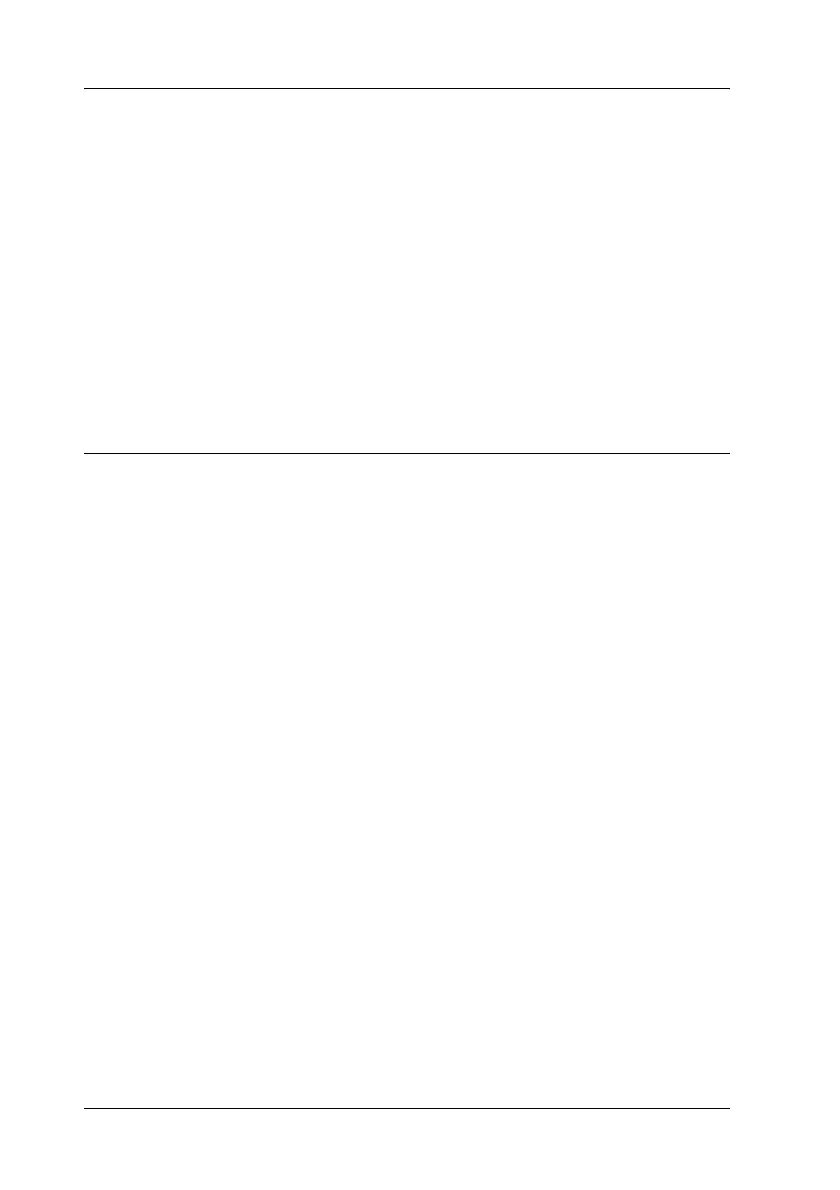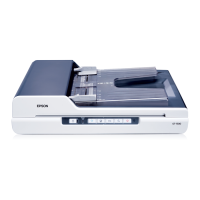164 Troubleshooting
Optional Network Image Express Card
Problems
You Cannot Scan Using the Optional Network
Image Express Card
Make sure you have set the IP address for your optional Network
Image Express Card. See the documentation that came with your
card.
Uninstalling Your Scanning Software
You may need to uninstall and then reinstall your scanner
software to solve certain problems or if you upgrade your
operating system.
Uninstalling EPSON Scan
Follow the instructions in the section for your operating system
to uninstall EPSON Scan.
Windows
Note:
❏ The illustrations in this section show Windows XP screens. They
may be different from the screens for your operating system.
❏ To uninstall programs in Windows XP or 2000, you need to log on
as a user with a Computer Administrator account (Windows XP)
or as a user who belongs to the Administrators group (Windows
2000).