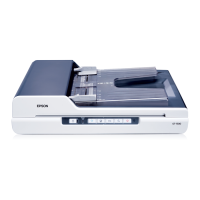Troubleshooting 149
9
9
9
9
9
9
9
9
9
9
9
9
Scanning Takes a Long Time
❏ Computers with USB 2.0 (high speed) ports can scan faster
than those with USB 1.1 ports. If you are using a USB 2.0 port
with your scanner, make sure it meets the system
requirements. See "System Requirements" on page 170 for
details.
❏ Try scanning your original at a lower Resolution setting to
speed up scanning.
If you are scanning with the ADF, see "Selecting the Scan
Resolution" on page 51.
If you are scanning from the document table, "Selecting the
Scan Resolution" on page 83 for instructions.
