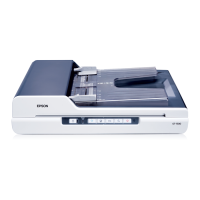58 Scanning Using the Automatic Document Feeder
Adjusting the Color and Other Image Settings
Once you have previewed your image and adjusted the scan area,
you can modify the image quality, if necessary. EPSON Scan
offers a variety of settings for improving color, sharpness,
contrast, and other aspects affecting image quality.
Before you make adjustments, be sure to click the image or
marquee for the area you want to adjust. You also need to scroll
down to the Adjustments area of the main EPSON Scan window:
The table below describes the settings available in Professional
Mode. For details on adjusting these settings, click Help in the
EPSON Scan window.
When you are finished making adjustments, you can size your
scanned image (see "Selecting the Scan Size" on page 61) or go
ahead and scan (see "Finishing the Scan" on page 65).
