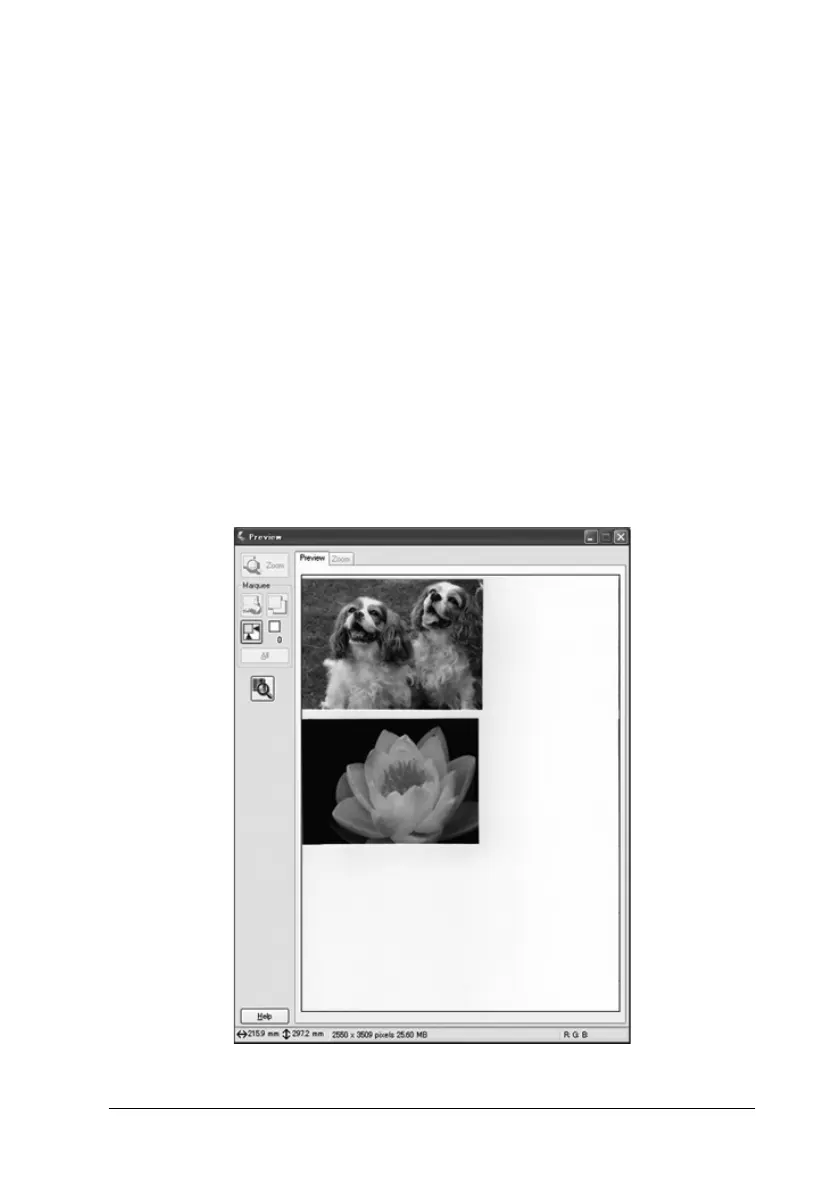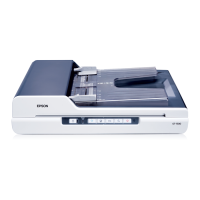Scanning Using the Document Table 85
5
5
5
5
5
5
5
5
5
5
5
5
Previewing and Adjusting the Scan Area
Once you have selected your basic settings and resolution in
Home or Professional Mode, you can preview your image and
select or adjust the area of the image(s) you want to scan. EPSON
Scan displays the preview image(s) in a separate Preview window
on your screen.
Follow these steps to preview your image(s) in Home or
Professional Mode:
1. Click the Preview button toward the bottom of the EPSON
Scan window.
EPSON Scan prescans your image(s) and displays them in the
Preview window: