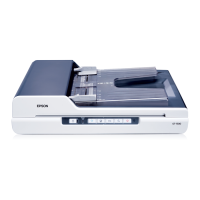Scanning Using the Automatic Document Feeder 49
4
4
4
4
4
4
4
4
4
4
4
4
Selecting Basic Settings
When you start EPSON Scan in Professional Mode, you see the
main EPSON Scan window:
Professional Mode
Before you scan your document, you need to select these basic
settings:
❏ Original settings. These tell EPSON Scan the type of
document you are scanning.
