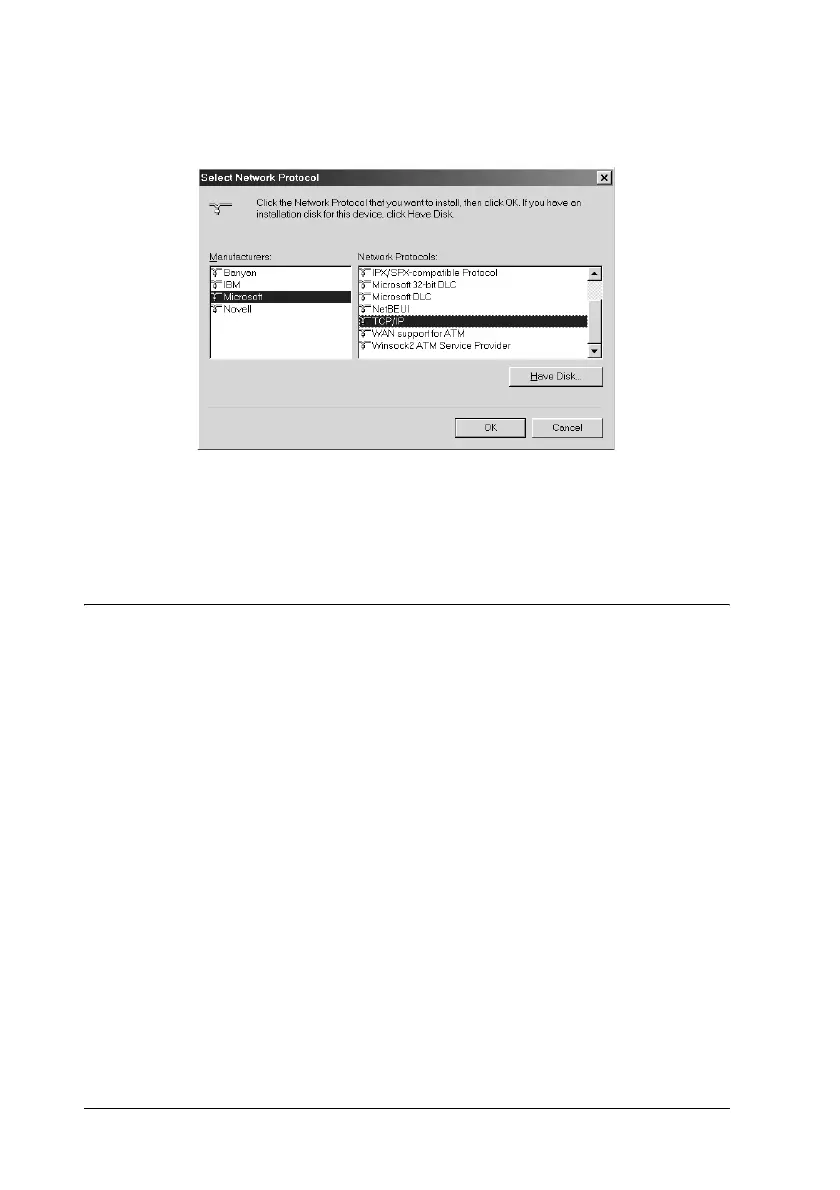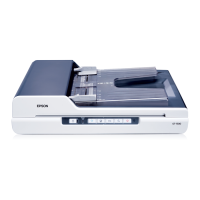130 Using the Optional Network Image Express Card
7. Select Microsoft from the Manufacturers list and TCP/IP from
Network Protocols list, then click OK.
8. Follow the instructions on the screen to finish adding the
protocol. Then go to "Scanning Over a Network" on page 130.
Scanning Over a Network
Starting EPSON Scan Settings
Make sure your Epson scanner and Network Image Express Card
are turned on and working properly. Then follow the steps below
to use the EPSON Scan Settings program to enable network
scanning.
Note:
❏ With Windows 2000 and XP, you need to log on with administrator
privileges to install the software.
❏ With Windows 2000, XP, and Mac OS X, you need to log on using
administrator privileges to make changes to the settings. Any
changes made to the settings by the administrator apply to all users.