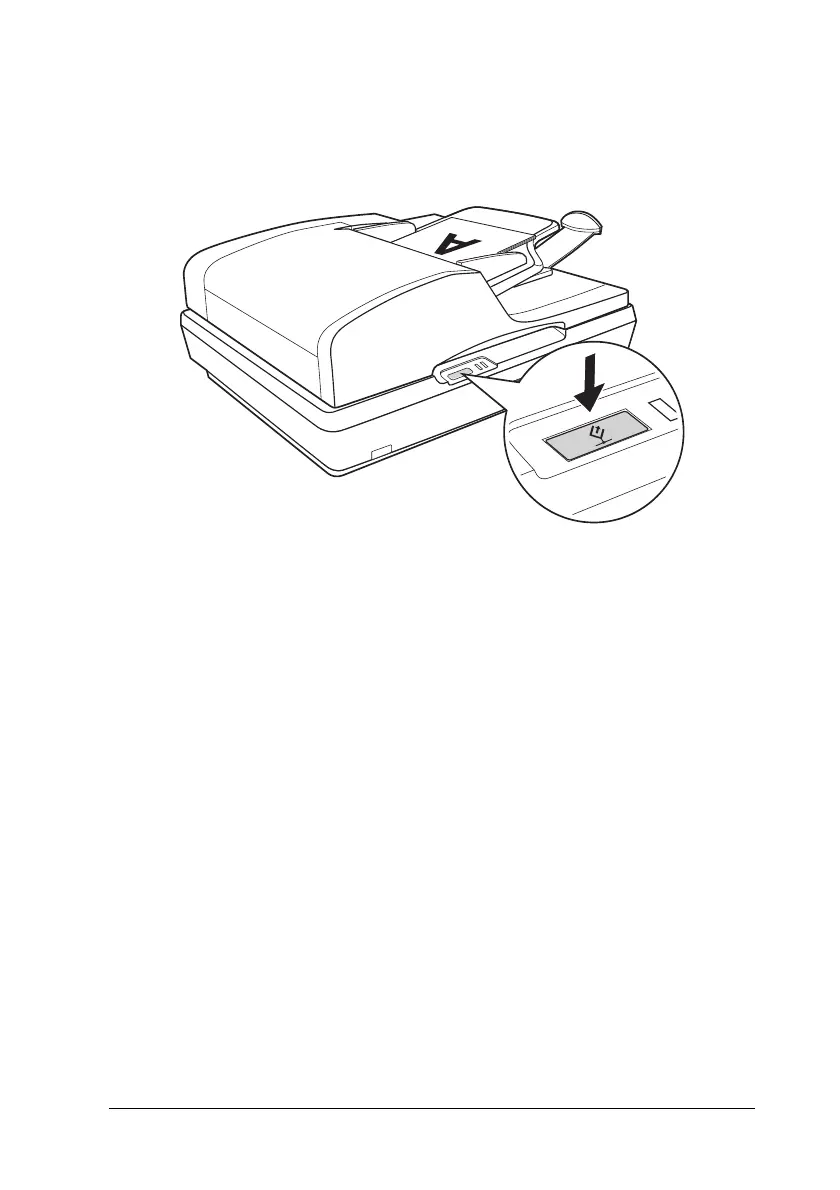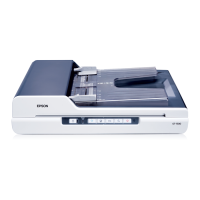Guide to the Scanner Parts 23
2
2
2
2
2
2
2
2
2
2
2
2
Start Button
The scanner has a a Start button for scanning operations.
The a Start button automatically opens your scanning software
so you can scan your image to a program or file.
Before using the a Start button, make sure you have installed
EPSON Scan.
To scan using the ADF and the a Start button, see "Starting a Scan
With the Start Button" on page 34.
To scan from the document table using the a Start button, see
"Starting a Scan With the Start Button" on page 66.