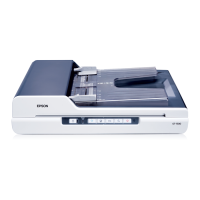152 Troubleshooting
Your Image is Distorted or Blurred
❏ Make sure the document lies flat on the document table. Also
make sure your document is not wrinkled or warped.
c
Caution:
Do not place heavy objects on the document table.
❏ Make sure you do not move the document or scanner while
scanning.
❏ Make sure the scanner is placed on a flat, stable surface.
❏ Select Unsharp Mask Filter in EPSON Scan’s Office or
Professional Mode window.
If you are scanning with the ADF, see "Adjusting the Color
and Other Image Settings" on page 58 for instructions.
If you are scanning from the document table, see "Adjusting
the Color and Other Image Settings" on page 90 for
instructions.
