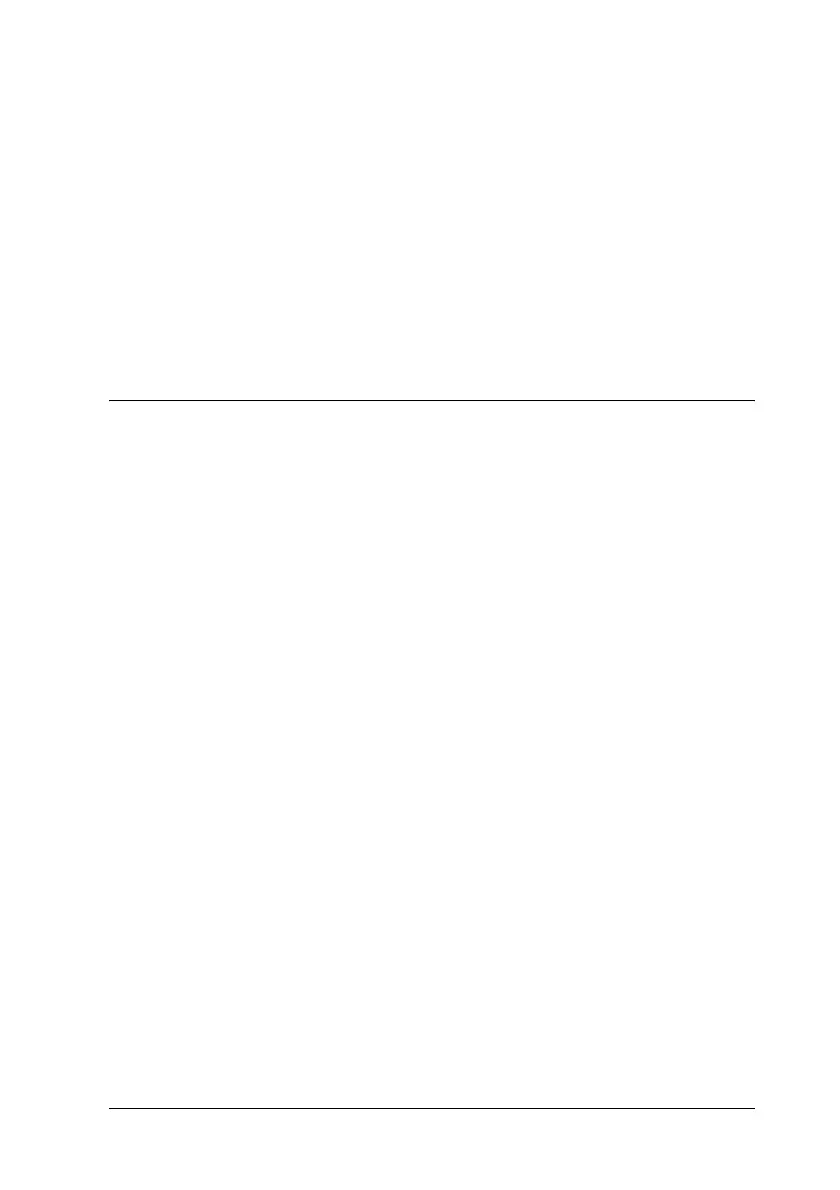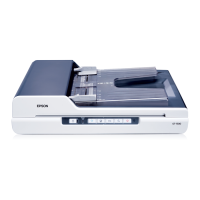Troubleshooting 141
9
9
9
9
9
9
9
9
9
9
9
9
If the Ready and Error lights are still flashing:
❏ The scanner may be malfunctioning.
❏ The scanner lamp may need to be replaced.
❏ The ADF may be malfunctioning.
Contact your dealer or EPSON. See "Contacting Customer
Support" on page 169 for details.
Scanner Problems
See your Start Here sheet for instructions on setting up your
scanner. If you have problems operating the scanner, make sure:
❏ The scanner is turned on by pressing its power button.
❏ The power cord is securely plugged into an electrical outlet.
❏ The power outlet works. (If necessary, test it by plugging in
another electrical device and turning it on.)
If you still have problems scanning, see the other topics in this
section.