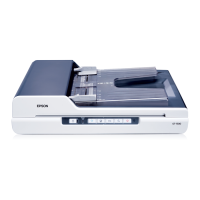Troubleshooting 167
9
9
9
9
9
9
9
9
9
9
9
9
Uninstalling the On-Screen User’s Guide
If you need to uninstall this on-screen User’s Guide, follow the
steps here for your operating system.
Windows
Note:
To uninstall programs in Windows XP or 2000, you need to log on as a
user with a Computer Administrator account (Windows XP) or as a
user who belongs to the Administrators group (Windows 2000).
1. Turn off the scanner using its power button.
2. Disconnect the scanner’s USB cable from your computer.
3. Open the Windows Control Panel and double-click the Add
or Remove Programs icon (Windows XP) or the
Add/Remove Programs icon (Windows Me, 98SE, or 2000).
4. Click GT2500 User’s Guide in the list of currently installed
programs and click Change/Remove (Windows XP or
2000) or Add/Remove (Windows Me or 98SE).
5. When the confirmation window appears, click Yes.
6. Follow the on-screen instructions to uninstall the User’s Guide.
Mac OS X
Drag the following folder and icon into the Trash:
❏ The User’s Guide folder inside the GT2500 folder.
❏ The GT2500 User’s Guide icon on the desktop.
