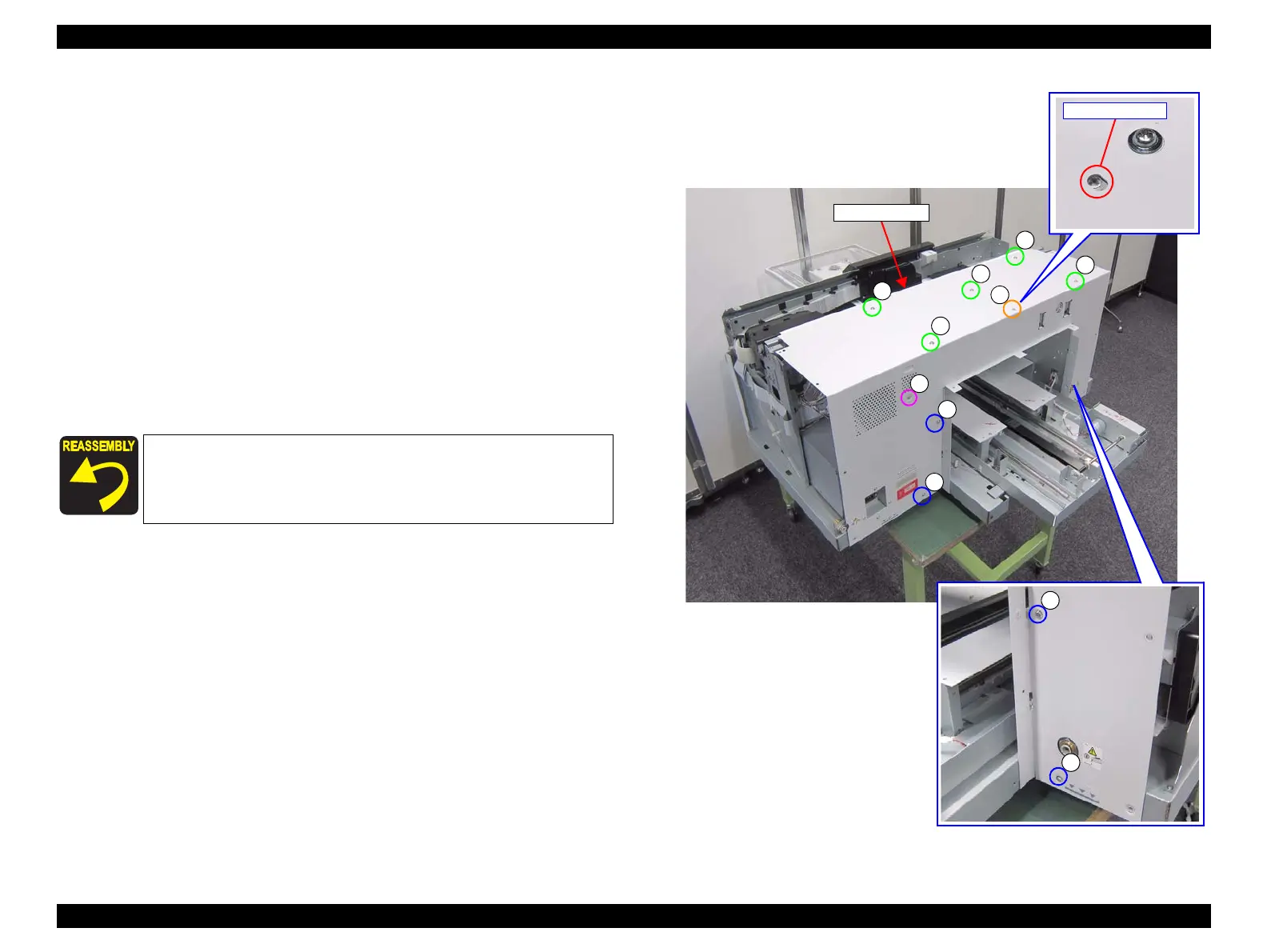SC-F2000 Revision C
DISASSEMBLY & ASSEMBLY Disassembly and Assembly Procedure 79
Confidential
3.4.3.7 REAR COVER
1. Remove the PRINTER COVER. (p72)
2. Remove the RIGHT HOUSING PLATE. (p74)
3. Remove the RIGHT COVER ASSY. (p88)
4. Remove the LEFT HOUSING PLATE. (p73)
5. Remove the LEFT COVER ASSY. (p86)
6. Remove the REAR COVER SUB ASSY. (p77)
7. Remove the eleven screws, and remove the REAR COVER.
A) Silver M3x10 Cup P-tite screw: 1 pcs
B) Silver M4x8 Cup S-tite screw: 5 pcs
C) Silver M4x12 Sems S-tite screw: 4 pcs
D) Silver M3x6 Cup machine screw: 1 pcs
Figure 3-22. Removing the REAR COVER
Pay attention to the positioning point (See Figure 3-22).