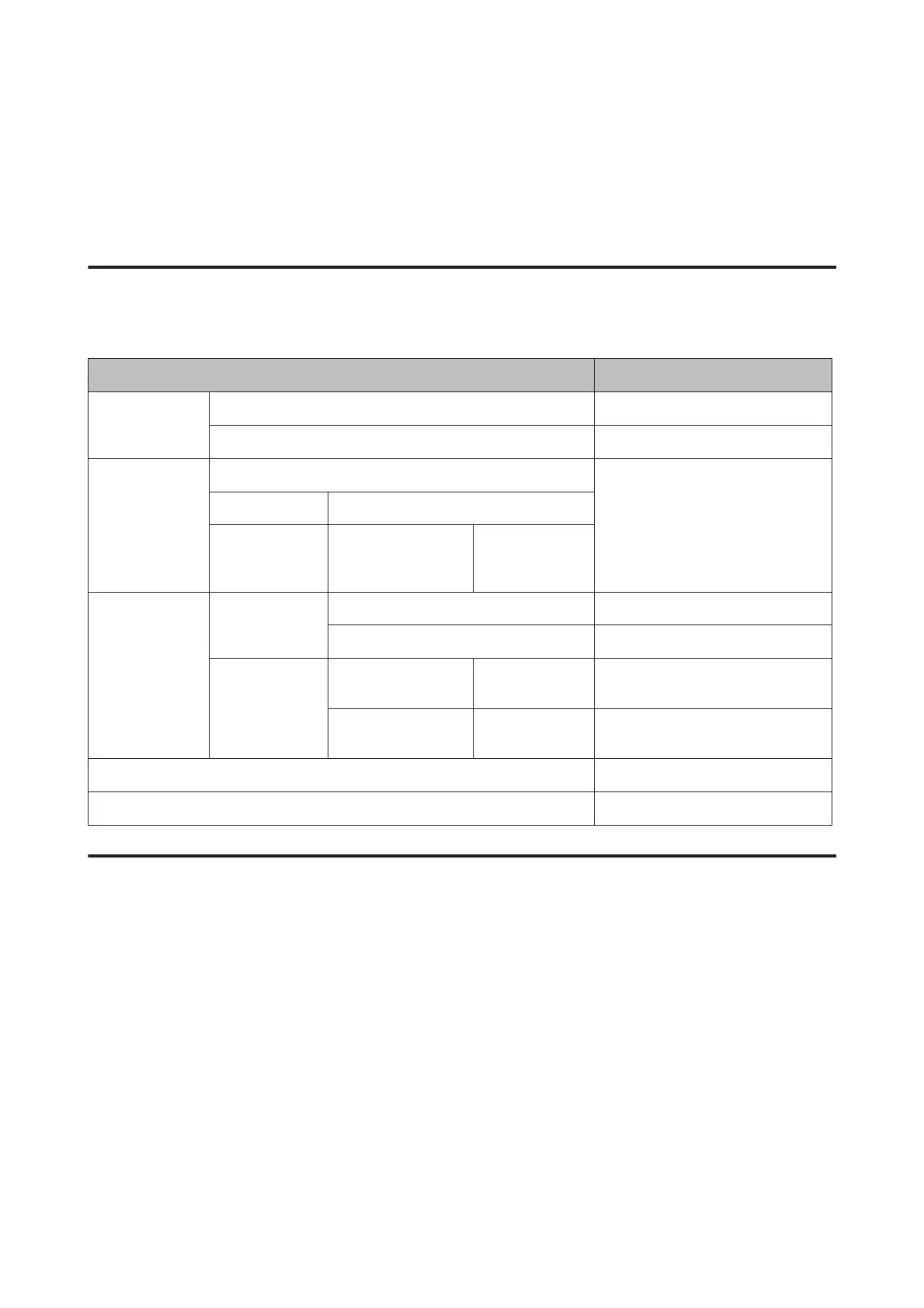Menu List
The items and options available in the menu are described below. See the reference pages for more details on each
item.
Maintenance menu
U “Maintenance” on page 111
Menu item Description
Nozzle Check Printless Nozzle Check Press Z to start checking.
Print Check Pattern Press Z to start printing.
Head Cleaning Check And Clean Nozzle Press Z to start cleaning.
All Nozzles Normal, Heavy
Select Nozzles C/VM, PK(MK)/LK,
OR/GR, LGY(LLK)/Y,
VLM/LC
Normal, Heavy
Head Alignment Paper Thickness Paper Type Lists supported Epson media.
Paper Thickness 0.1 to 1.5 mm
Alignment Auto Uni-D, Bi-D
5-Color, Bi-D All
Press Z to start printing/alignment.
Manual Uni-D, Bi-D
2-color, Bi-D All
Press Z to start printing.
Adjust Cut Position -3 to 3 mm
Change Black Ink Press Z to start switching black ink.
Paper menu
U “Paper” on page 113
SC-P5000 Series User's Guide
Using the Control Panel Menu
106