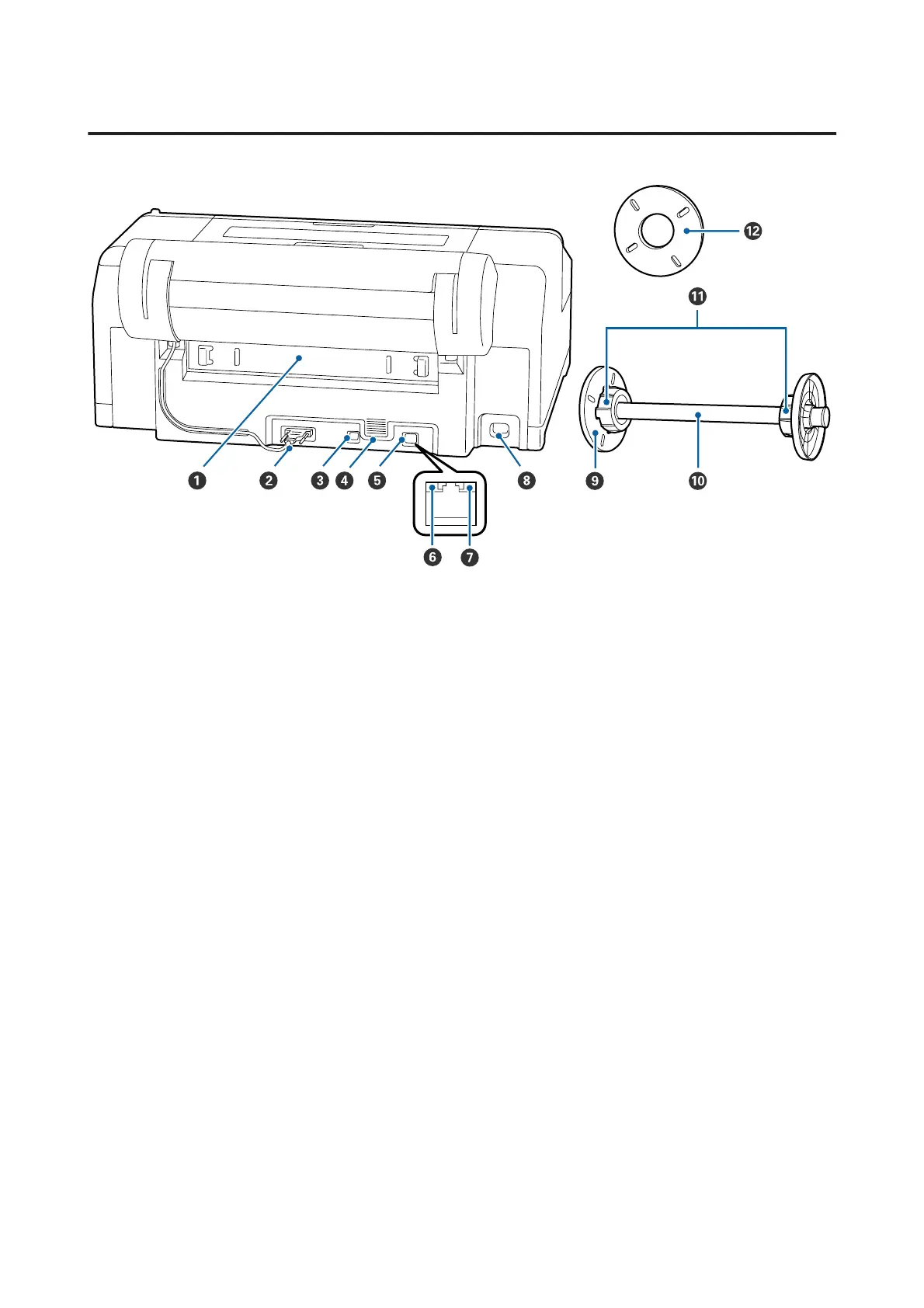Rear/Spindle
A Rear unit
Remove if the paper jams, and then clear the jammed paper. Normally installed when using the printer.
B Roll paper holder unit connector
Always use with the cable connected.
C USB port
Connects the USB cable.
D Airflow vents
Vents the air used to cool the inside of the printer.
E LAN port
Connects the LAN cable.
F Status light (green and red)
The color indicates the network transmission speed.
Off : 10BASE-T
Red : 100BASE-TX
Green : 1000BASE-T
G Data light (orange)
The network connection status and data reception are indicated by a lit or flashing light.
On : Connected.
Flashing : Receiving data.
SC-P5000 Series User's Guide
Introduction
14