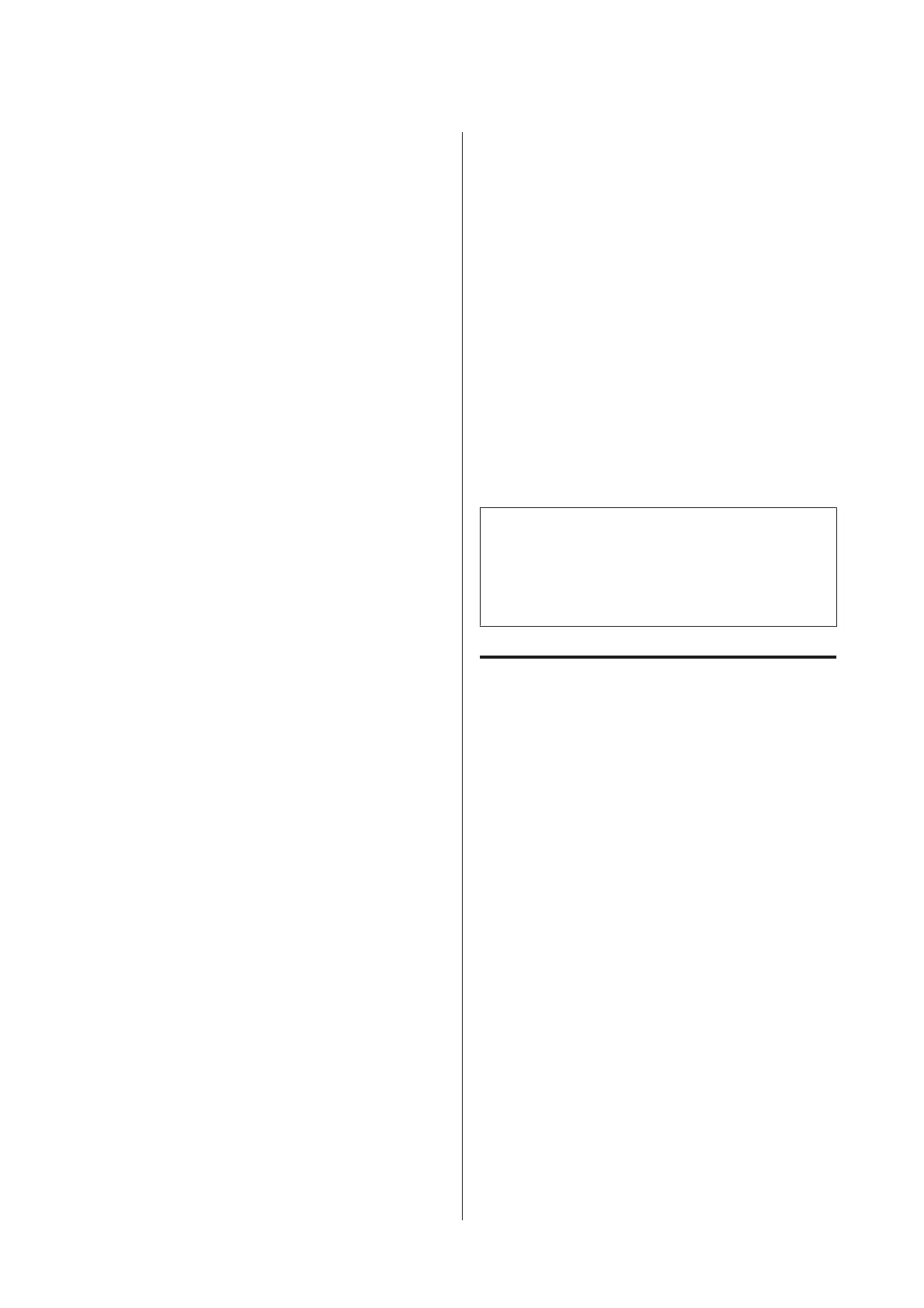* When printing with margins the default value is 14
mm.
The default value for the bottom margin is 17 mm
when printing borderless on the left and right.
Changing the Type of
Black Ink
This printer allows you to set both Photo Black ink
and Matte Black ink and switch between them
depending on the paper type.
Photo black ink reduces the grainy feeling of photo
papers, giving them a smooth, professional finish.
Matte black ink significantly increases black optical
density when printing on matte type papers.
See the following section to select a suitable black ink
for the media type.
U “Epson Special Media Table” on page 163
Note:
If there is not enough ink remaining for the switch, you
will need to replace the cartridge. It may be possible to
print with ink cartridges that could not be used for a
black ink switch.
Switching Automatically
You can switch black inks and print from the printer
driver.
Set Auto Black Ink Change to Auto from the Printer
Setup menu in advance.
U “Printer Setup” on page 117
A
Display the printer driver's Main screen.
U “Printing (Windows)” on page 48
U “Printing (Mac OS X)” on page 49
B
Select the paper type from the Media Type menu.
Depending on the media type you select, black
ink is switched automatically during printing.
SC-P5000 Series User's Guide
Basic Operations
53