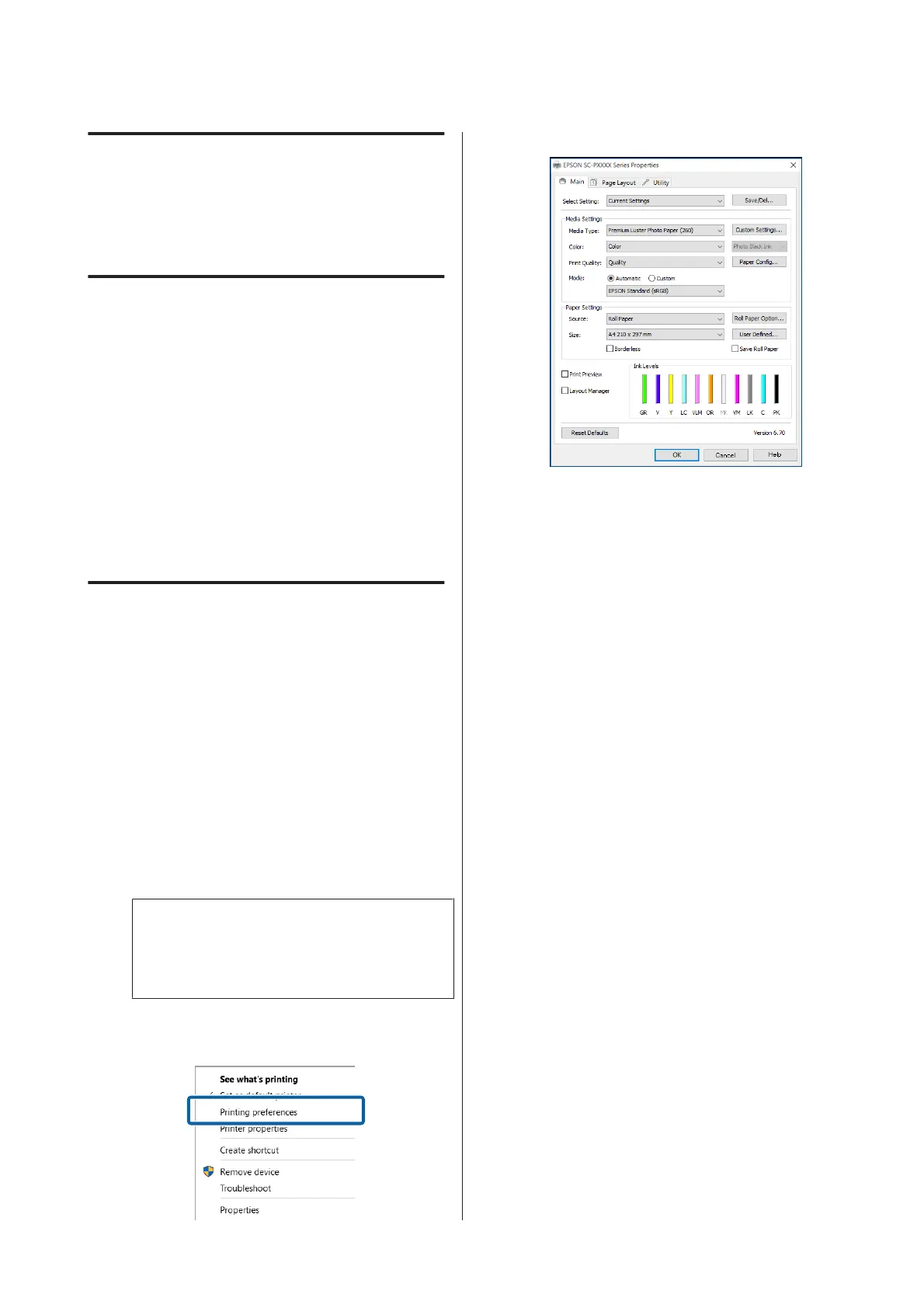Using the Printer
Driver
(Windows)
Displaying the Settings
Screen
You can access the printer driver in the following two
ways:
❏ From Windows applications
U “Printing (Windows)” on page 48
❏ From the Control Panel
From the Control Panel
Follow the steps below when specifying common
settings among applications or performing printer
maintenance, such as Nozzle Check or Head Cleaning.
A
On the Control Panel click Hardware and
Sound and then View devices and printers.
For Windows Vista
Click Control Panel - Hardware and Sound,
and then Printer.
For Windows XP
Click Control Panel - Printers and Other
Hardware, and then Printers and Faxes.
Note:
If your Windows XP Control Panel is in Classic
View, clickControl Panel, and then Printers and
Faxes.
B
Right-click your printer icon, and click
Printing preferences.
The printer driver setting screen is displayed.
Make the necessary settings. These settings become
the default settings of the printer driver.
SC-P5000 Series User's Guide
Using the Printer Driver(Windows)
56