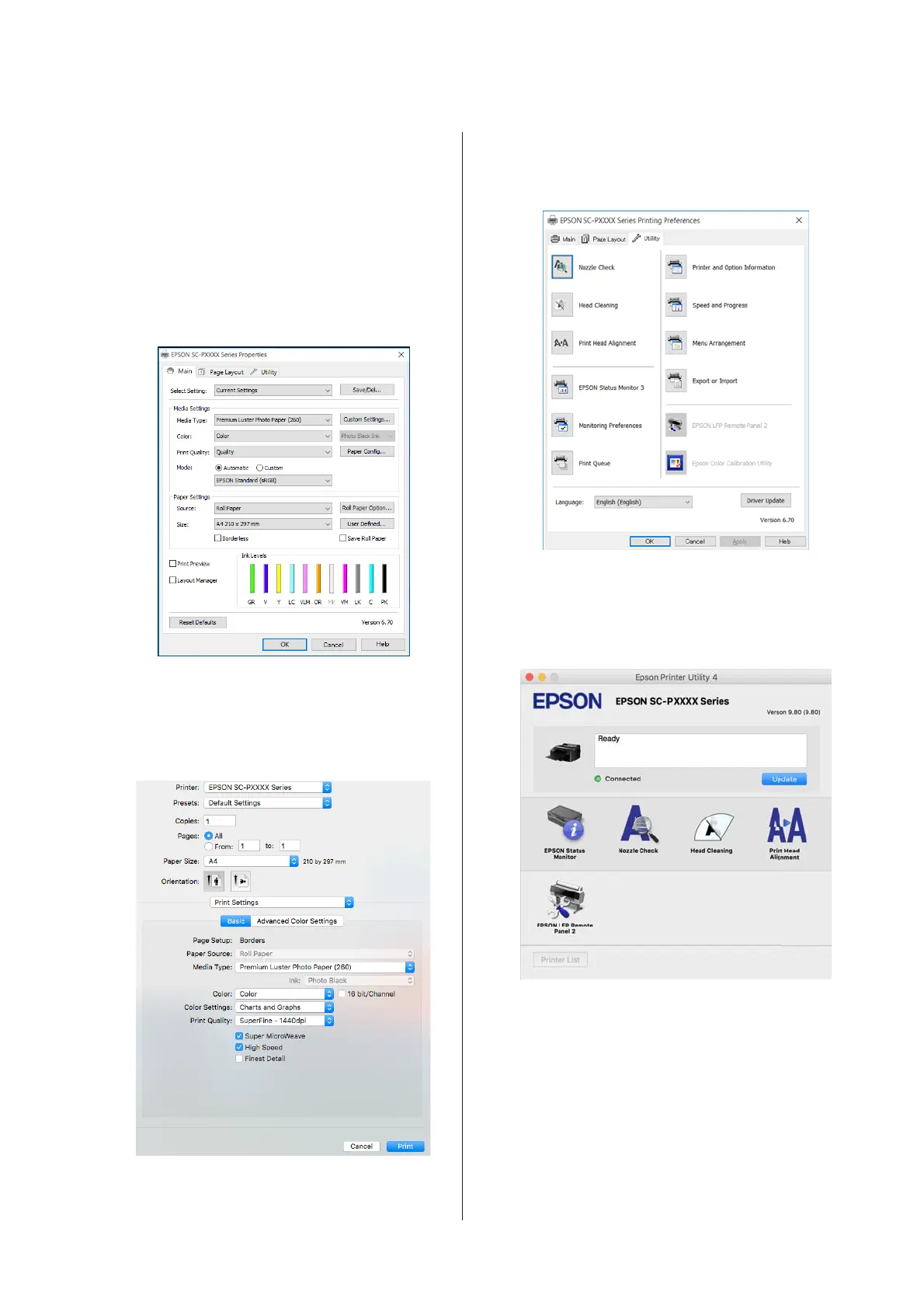Summary of the Printer Driver
The main functions of the printer driver are described
below.
❏ Converts print data received from applications
into printable data and sends it to the printer.
❏ Settings such as document size and print quality
can be adjusted from the settings dialogs.
Windows
You can save these settings and easily import or
export these saved settings.
U “Customizing the Printer Driver” on
page 58
Mac OS X
❏ Allows you to execute printer maintenance
functions to maintain print quality, check the
printer's status, and so on.
Windows
You can easily import or export printer driver
settings.
U “Summary of the Utility Tab” on page 61
Mac OS X
SC-P5000 Series User's Guide
Introduction
26