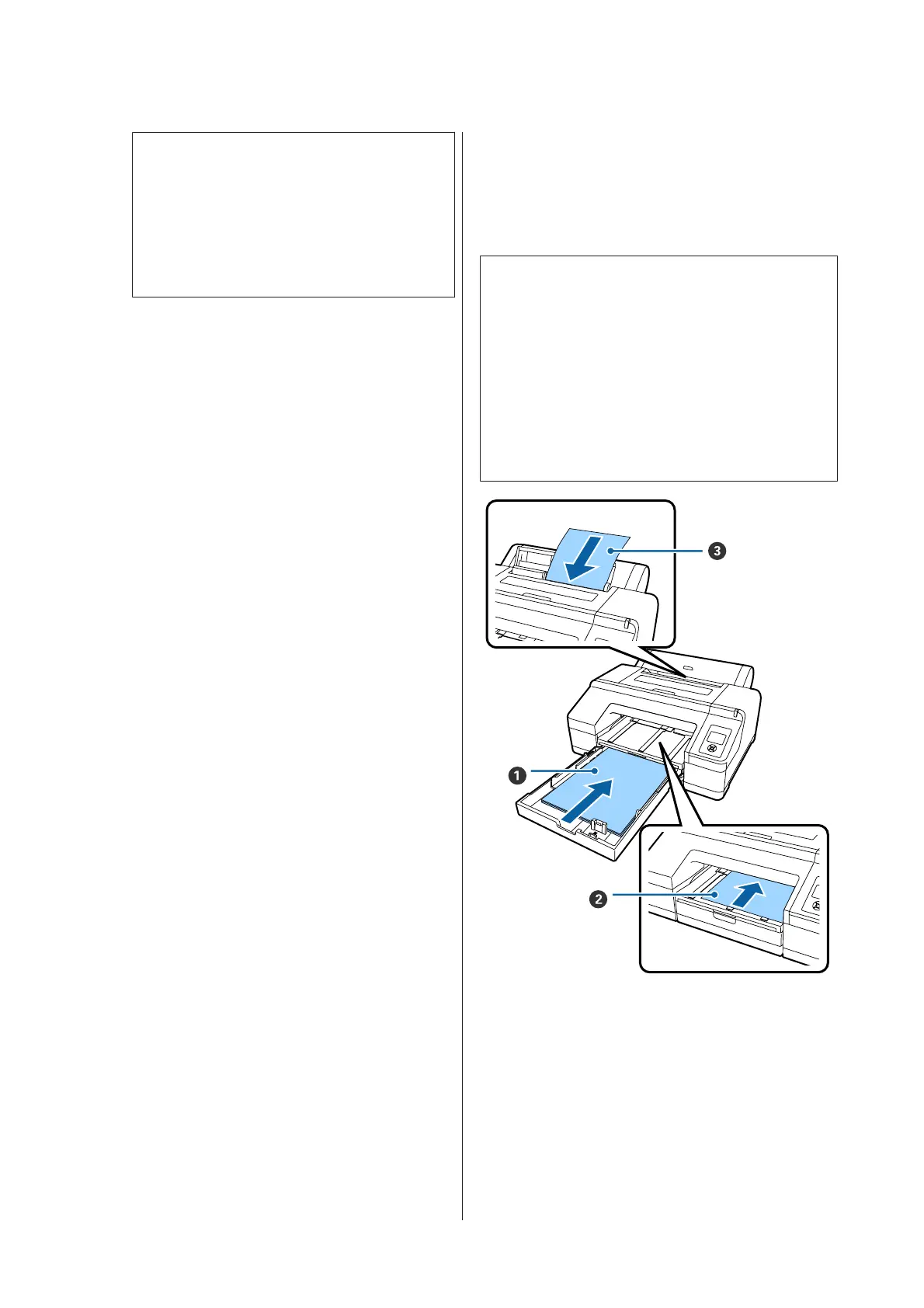c
Important:
When removing the roll paper, do not knock
the right side of the spindle (the gray flange
side) hard against the floor.
The right side of the spindle may be damaged
by the impact.
F
Remove the roll paper from the spindle.
After rewinding the roll paper carefully, store it
in the original package.
If you are not loading another roll paper, attach
the black flange to the spindle, load it in the
printer, and then close the roll paper cover.
Loading Cut Sheets
You can load cut sheets using the following three
methods.
c
Important:
If the paper is wavy or curled, flatten the paper
before loading it in the printer, or use new paper.
If wavy or curled paper is loaded, this printer may
not be able to recognize the paper size, feed the
paper, or print correctly.
We recommend that you return the paper to its
original package and store it flat, and take it out
of the package just before you use it.
A Paper cassette
You can load a stack of paper if you normally print
on the same paper, or you are printing multiple pa-
ges of the same paper. You can load paper with the
following specifications.
Size : 8 x 10 inch to A2
Width : 203 to 432 mm (8 to 17 inch)
SC-P5000 Series User's Guide
Basic Operations
38