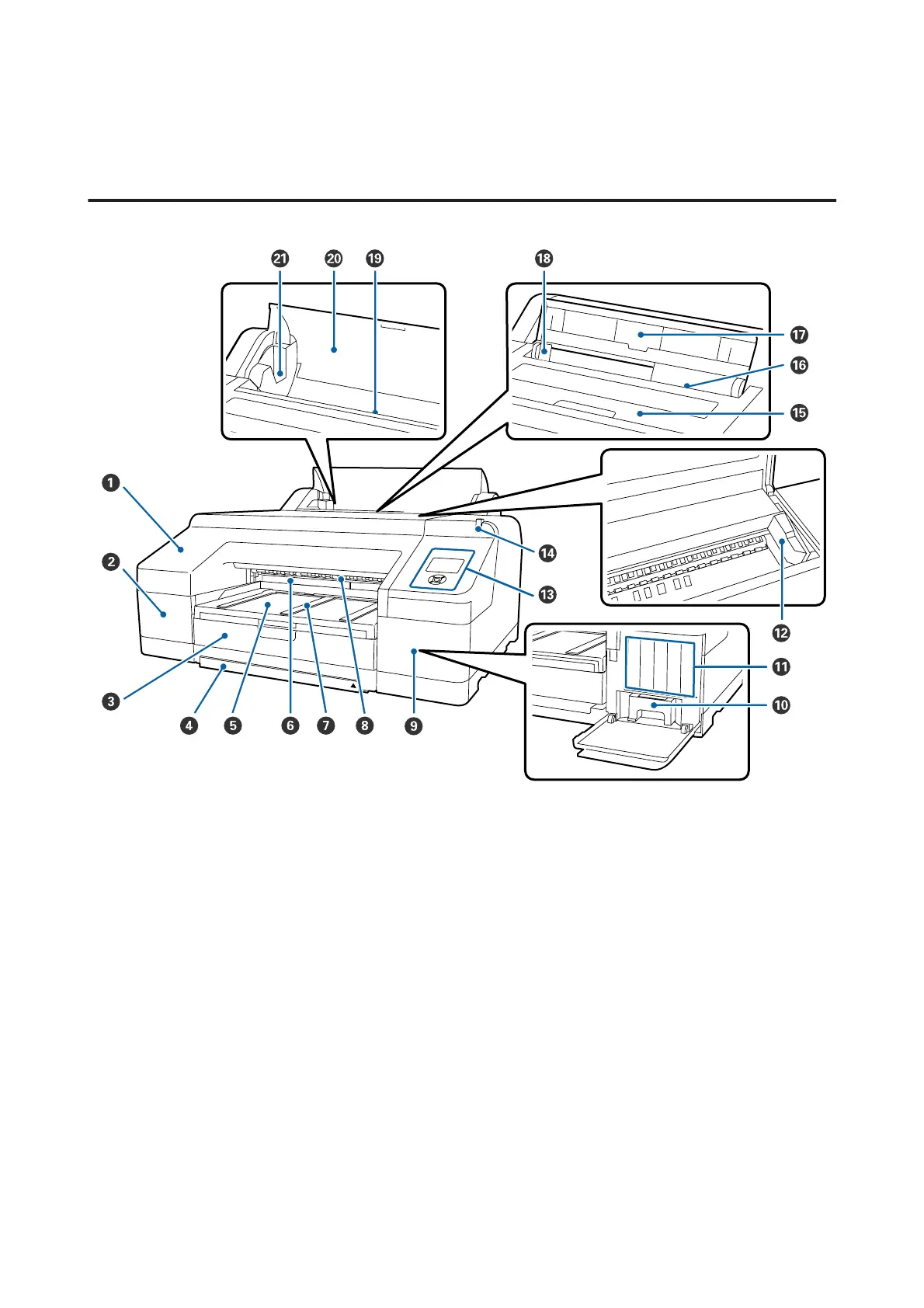Printer Parts
Front
A Front cover
Remove when replacing the built-in cutter or installing the optional SpectroProofer. Normally installed when
using the printer.
B Cartridge cover (left)
Open when replacing ink cartridges.
U “Replacing Ink Cartridges” on page 130
C Paper cassette
Load cut sheets from 8 to 17 inches wide.
U “Loading the Paper Cassette” on page 39
SC-P5000 Series User's Guide
Introduction
11