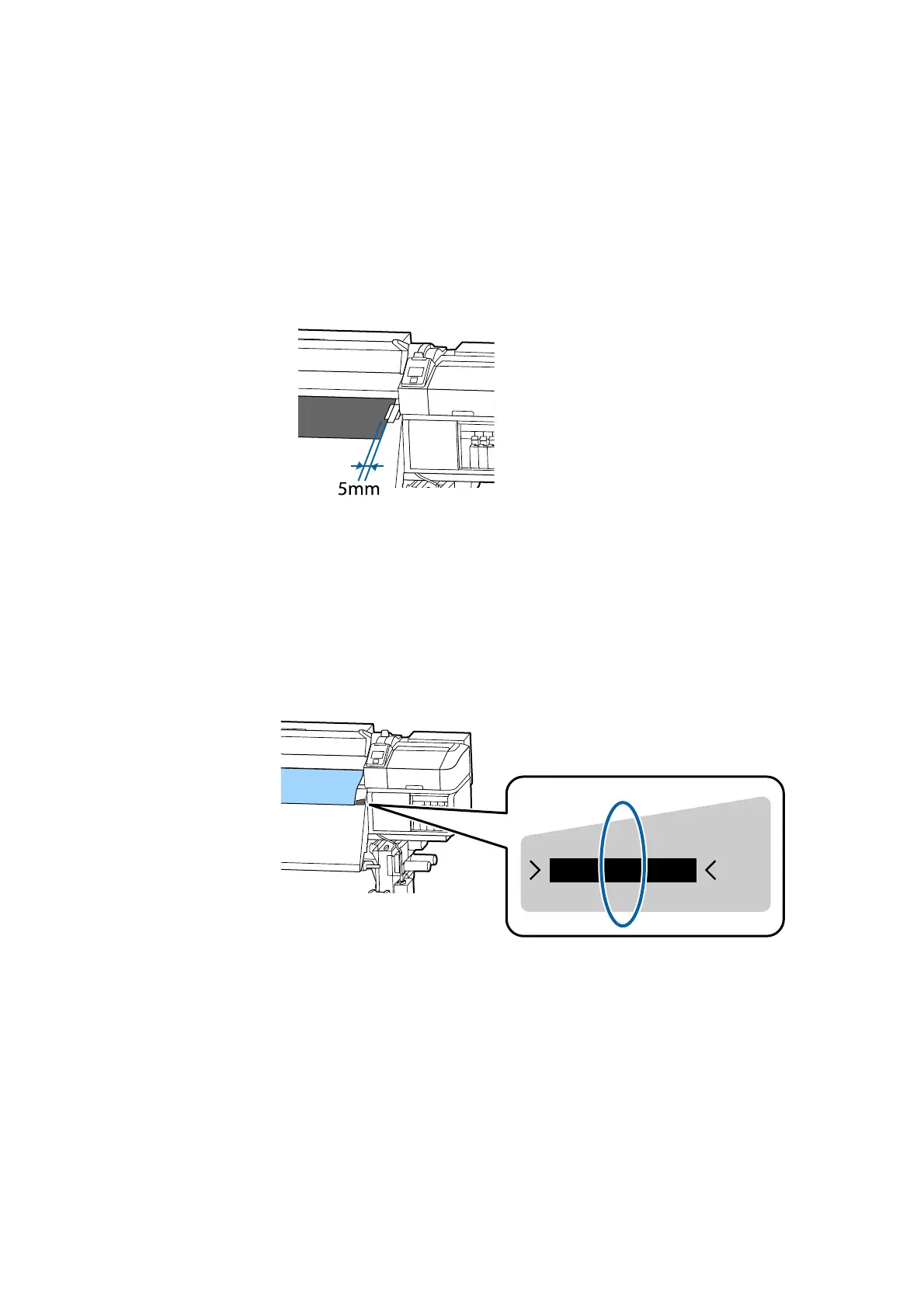Printable area
The left and right edges of media recognized by the printer varies as shown below according to the Media Size
Check settings.
Media Size Check ON
: The printer automatically detects the left and right edges of the loaded media.
When media edge plates are attached, within 5 mm of the left and right edges of the media is
recognized as the media edge.
The edges of the media are not detected correctly if the media edge plates are not attached
correctly.
U “Loading media” on page 30
Media Size Check OFF
: The center of the black rectangle on the after heater's label (shown in the illustration below)
is the standard position for the right edge of the media. Regardless of the width of the loaded
media, the left edge of the media is determined to be 1,626 mm (64 inches) from the standard
position for the right edge.
SC-S80600 Series/SC-S80600L Series/SC-S60600 Series/SC-S60600L Series/SC-S40600 Series User's Guide
Basic Operations
57