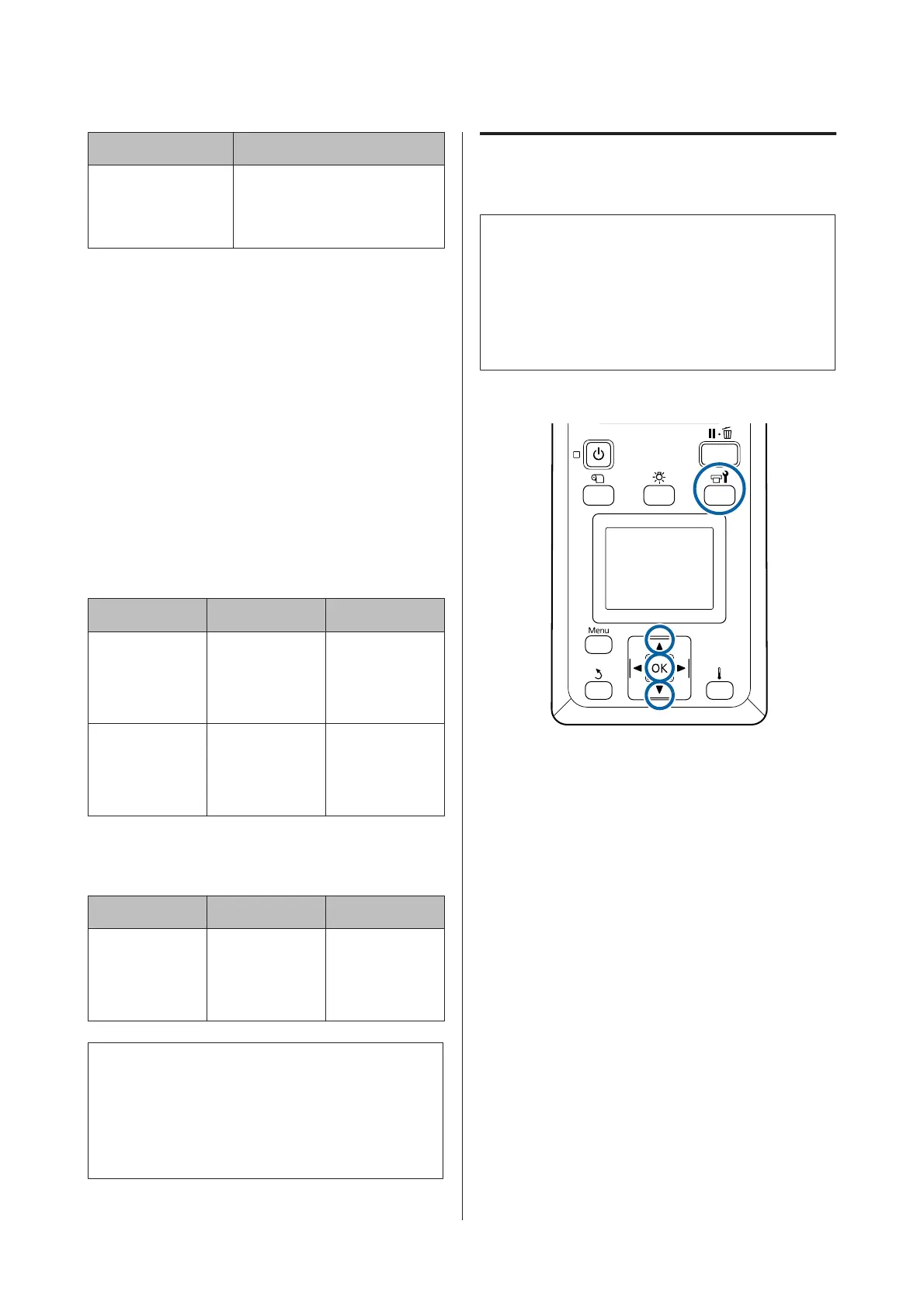Interval Number of CLs
1 month or more SC-S40600 Series: 4
SC-S60600 Series: 8
SC-S60600L Series: 8
SC-S80600 Series/SC-S80600L Series
Due to the characteristics of WH/MS ink, it can be left
for about six days.
When ink has not been used for 13 days or less, perform
Pre-storage Maintenance for WH/MS ink only.
When the time span is two weeks or longer, Pre-storage
Maintenance must be performed for all colors. For
pre-storage maintenance, use the number of the
cleaning cartridges/cleaning ink supply units (CL) (sold
separately) shown for each model in the following table.
For 10 color mode
Interval Target color Number of CLs
7 to 13 days WH/MS SC-S80600
Series: 2
SC-S80600L
Series: 2
2 weeks or more All colors (All
Nozzles)
SC-S80600
Series: 10
SC-S80600L
Series: 10
For 9 color mode
Interval Target color Number of CLs
2 weeks or more All colors (All
Nozzles)
SC-S80600
Series: 10
SC-S80600L
Series: 10
c
Important:
If you want to perform Pre-Storage Maint. for All
Nozzles,when it was already done only for WH/MS,
switch on the power of the printer, fill the WH/MS
ink, and then perform Pre-Storage Maint. again.
Performing Pre-storage
Maintenance
c
Important:
If the amount of remaining ink or cleaning fluid is
insufficient, the function may not run. If there is an
insufficient amount of ink remaining, have new ink
cartridges/ink supply units on hand as a
precaution.
Buttons that are used in the following settings
A
After confirming that the printer is ready, press
the # button.
The Maintenance menu will be displayed.
B
Use the u button to select Other maintenance,
and then press the Z button.
C
Use the d/u buttons to select Pre-Storage
Maint., and press the Z button.
D
Select All Nozzles, and then press the Z button.
For SC-S80600 Series/SC-S80600L Series (10
color mode), if you will not use the printer for less
than 13 days, select WH or MS, depending on
which ink is installed, and then press the Z
button.
E
Then follow the on-screen instructions to replace
the ink cartridge/ink supply unit.
SC-S80600 Series/SC-S80600L Series/SC-S60600 Series/SC-S60600L Series/SC-S40600 Series User's Guide
Maintenance
88