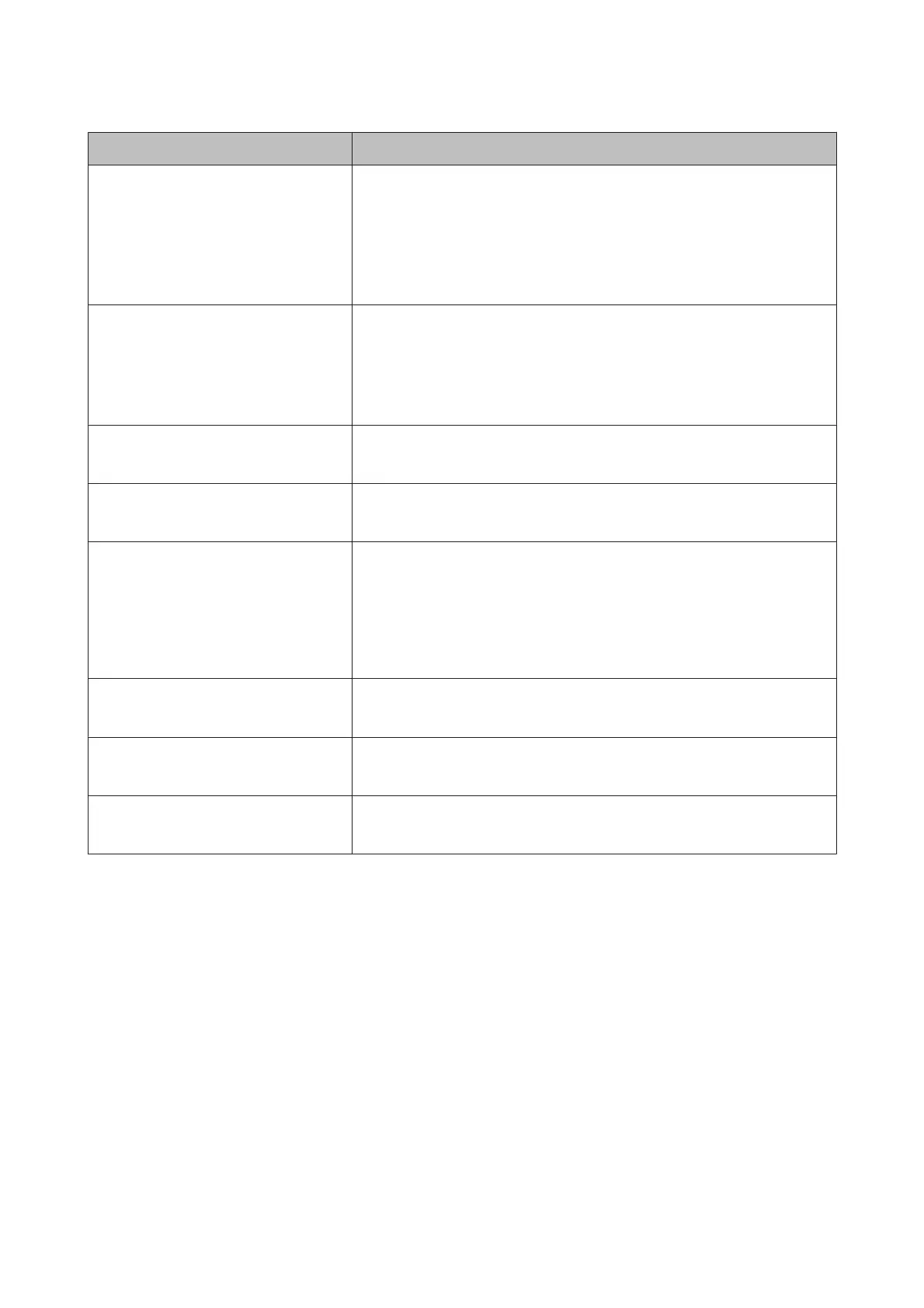When to perform Operation
When using SC-S80600L Series/
SC-S60600L Series
❏ When LED lamp on ink unit flashes
blue (once every 3 weeks)
❏ Before starting operations for the day
(WH/MS only)
*
Shaking Ink Supply Units
U “Shaking” on page 74
❏ When checking if nozzles are clogged
❏ When checking which colors are
clogged
❏ Horizontal stripes or tint unevenness
(banding) are appeared.
Checking for clogged nozzles
U “Checking for clogged nozzles” on page 84
When a clog is found after checking for
clogged nozzles
Head Cleaning
U “Head Cleaning” on page 86
When the printer will not be used for an
extended period (and switched off)
Pre-Storage Maint.
U “Long-term Storage (Pre-storage Maintenance)” on page 87
(SC-S80600 Series/SC-S80600L Series
only)
❏ When changing the spot color to use
(WH <= => MS)
❏ When changing between 10 color
mode and 9 color mode
Change Color Mode
U “Change Color Mode (SC-S80600 Series/SC-S80600L Series only)” on
page 89
When dirt from rollers adheres to print
outs
Pressure rollers
U “Cleaning pressure rollers” on page 91
When it is hard to see inside the printer Inside the front cover
U “Cleaning inside the front cover” on page 90
When a greasing message is displayed on
the control panel
Applying the supplied grease to the carriage rod
U “Applying Grease to the Carriage Rod” on page 91
* When 10 color mode is selected on SC-S80600 Series/SC-S80600L Series.
SC-S80600 Series/SC-S80600L Series/SC-S60600 Series/SC-S60600L Series/SC-S40600 Series User's Guide
Maintenance
62