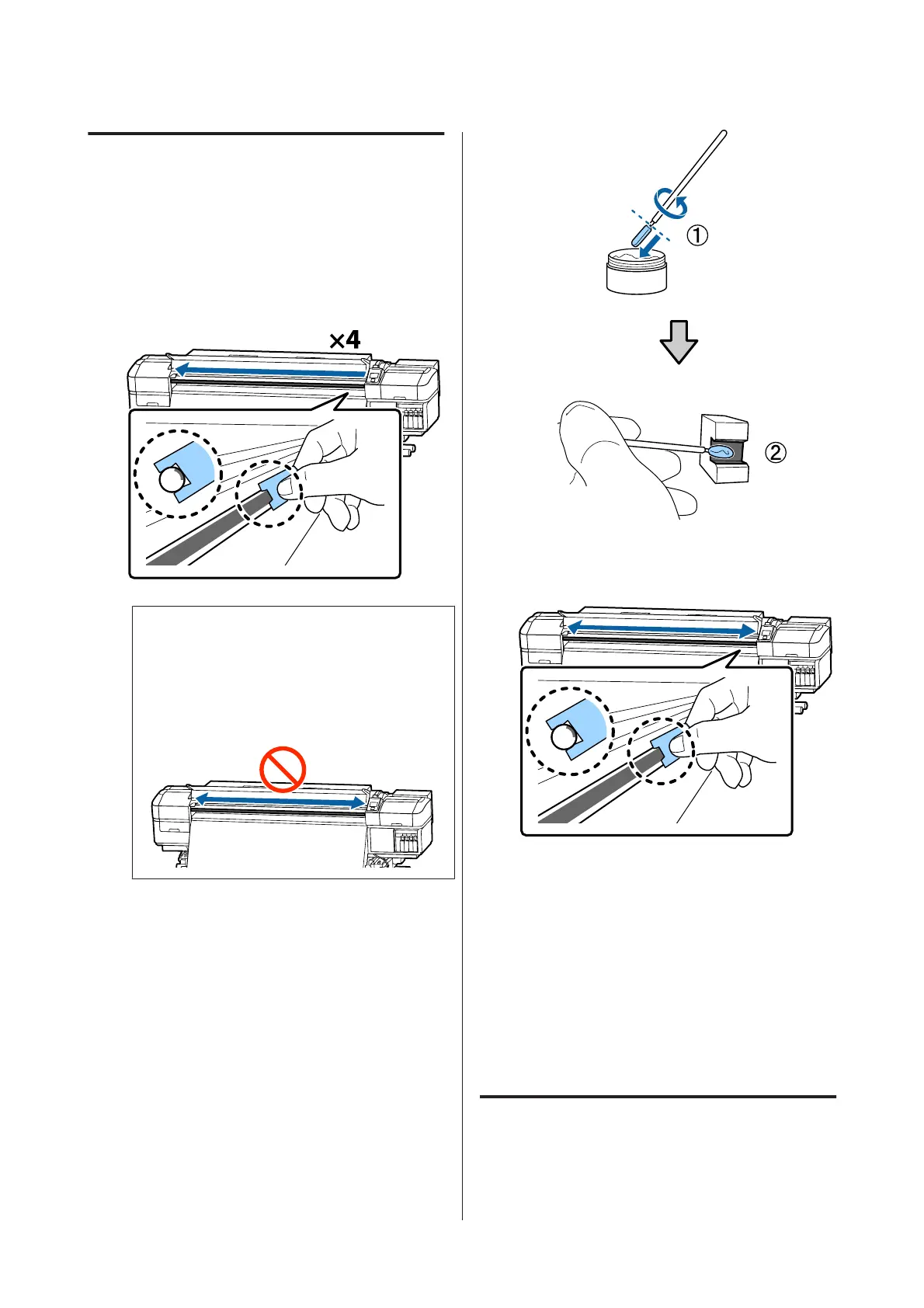Greasing procedure for carriage
rod B
A
Hold a new pad B firmly against the gray part of
the rod as shown in the illustration, and smoothly
slide it from the right end to the left end to wipe
off stains on the rod.
Repeat this action four times.
c
Important:
Do not slide pad B back and forth.
If you slide the tool back and forth, dust will be
moved to the print head stand-by position and
a malfunction may occur.
B
Apply grease to the new pad B as described
below.
Replace pad B used in step 1. These should not be
reused.
(1) Insert the tip of the cleaning stick fully into the
container, and twist it 2 to 3 times to get enough
grease on the stick.
(2) Apply grease to new pad B.
C
Hold pad B as described in step 1, and slide the
pad back and forth twice.
D
Close the front cover, and then press the Z
button.
The carriage moves back and forth.
E
Remove the stained pad from the grease tool, and
then store the grease tool with the grease.
Disposing of used pads, cleaning sticks, and
other items used to apply grease
U “Disposal of used consumables” on page 84
Storing Grease
❏ Replace the cap to prevent foreign objects falling
into the grease.
SC-S80600 Series/SC-S80600L Series/SC-S60600 Series/SC-S60600L Series/SC-S40600 Series User's Guide
Maintenance
94