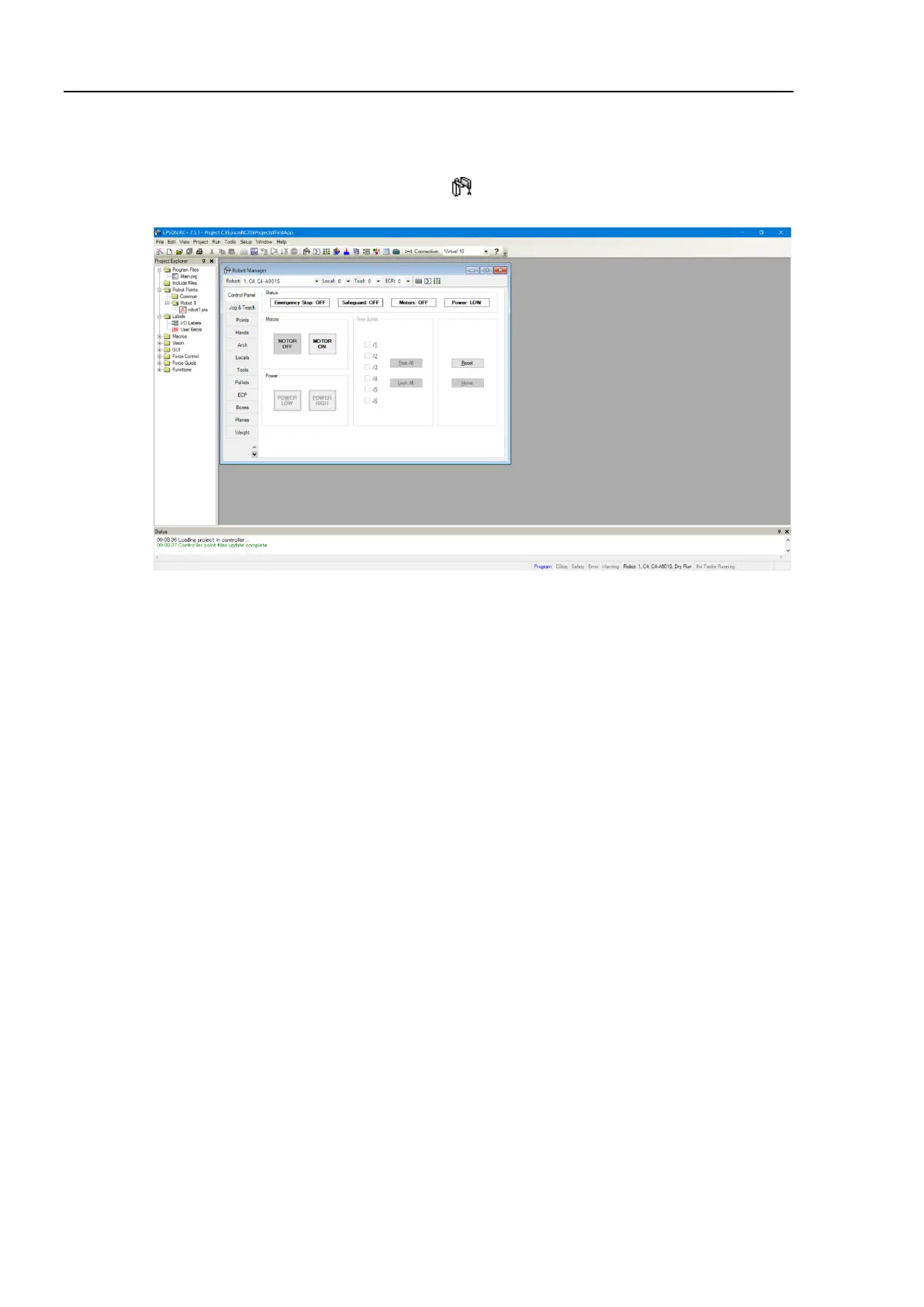Installation 4. First Step
20 T-B series Rev.1
Now let’s teach some Manipulator points and create a program to move the Manipulator.
5. Teach robot points
(1) Make sure that it is safe to operate the Manipulator.
Click the <Robot Manager> button on the toolbar to display the [Robot Manager]
window.
(2) Click the [Control Panel] tab. Then, click the <Motor On> button to turn on the
Manipulator motors. You will be prompted to confirm the operation.
(3) Click the <Yes> button to continue.