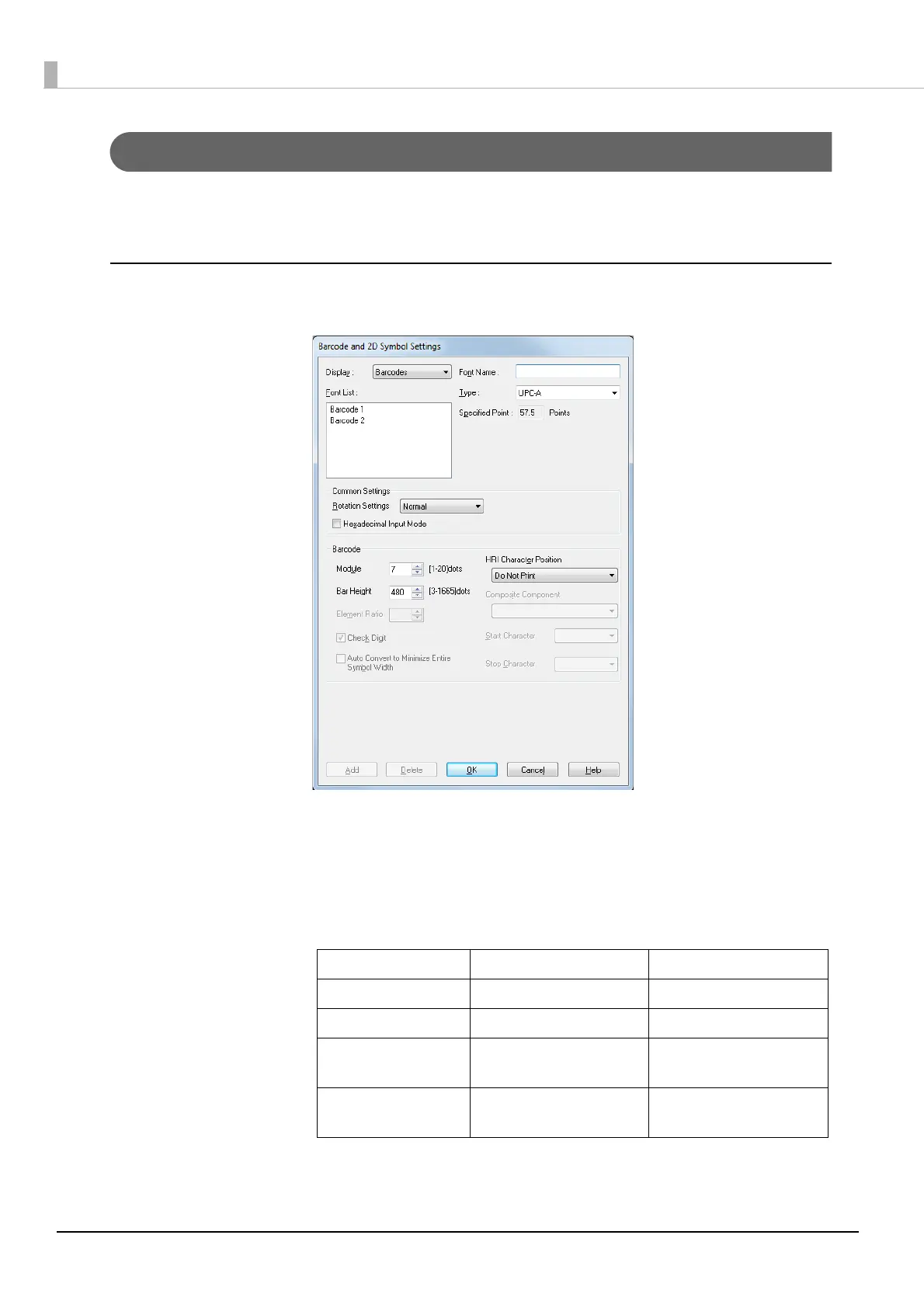116
Barcode Printing
The printer driver has the built-in barcode font. Barcode printing is available if the barcode is not
created on the application side.
Setting the barcode font
Barcode print settings can be changed on [Barcode and 2D Symbol] on [Driver Utilities] tab.
1
Change settings of the following.
•Display: Select [Barcodes].
•Font Name: Input an arbitrary character string. ASCII characters only.
•Type: Select a barcode type from the following. The displayed items are
changed accordingly.
•Rotation Settings: Select a setting when printing the barcode rotated by the specified rate.
UPC-A UPC-E JAN13(EAN)
JAN8(EAN) Code39 ITF
Codabar(NW7) Code93 Code128
GS1-128 GS1 DataBar
Omnidirectional
GS1 DataBar
Truncated
GS1 DataBar
Limited
GS1 DataBar Expanded
