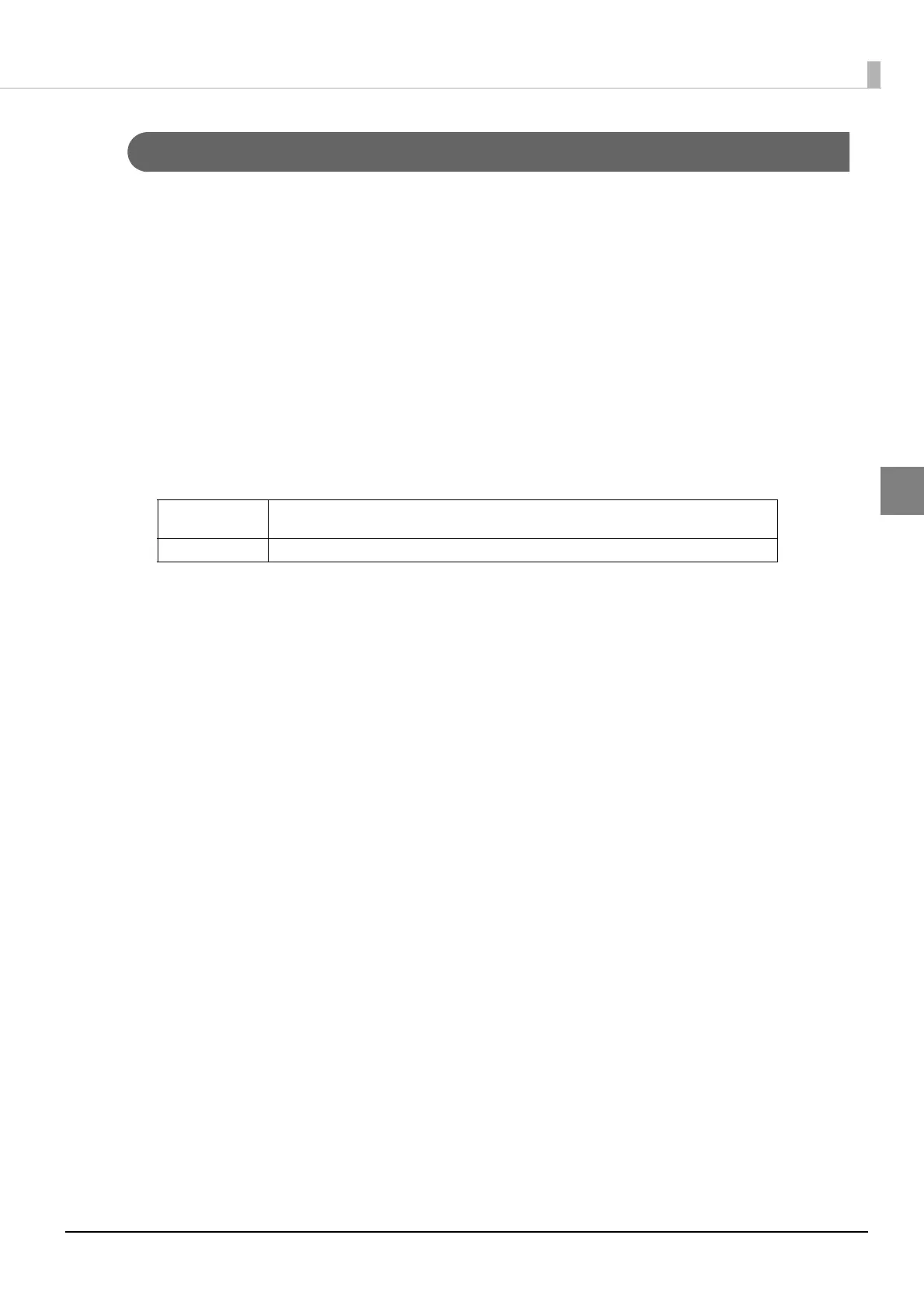39
Chapter 2 Setup
2
Location Appropriate for Installation
Install this product in a location as follows:
•On a level and stable surface that can support the weight of the product (approx. 37 kg {81.57 lb}).
•On an area larger than the bottom surface of the product.
•In a well-ventilated location with a clearance of 10 cm {3.94”} or more from the air vent on the rear
side of the product.
•In a location free of vibration and impacts.
•In a location where a dedicated power outlet is available.
•In a location where you can set and remove paper without difficulty.
•In a location with sufficient space around the product to allow for in
stallation of accessories,
replacement of consumable products, and daily cleaning.
•In a location meeting the following conditions:
Temperature
Operating: 5 to 35°C {41 to 95°F} Storage: -20 to 40°C {-4 to 104°F} (At 40°C {104°F}: up
to 1 month)
Humidity
Operating: 20 to 80% RH Storage: 5 to 85%RH (No condensation)
