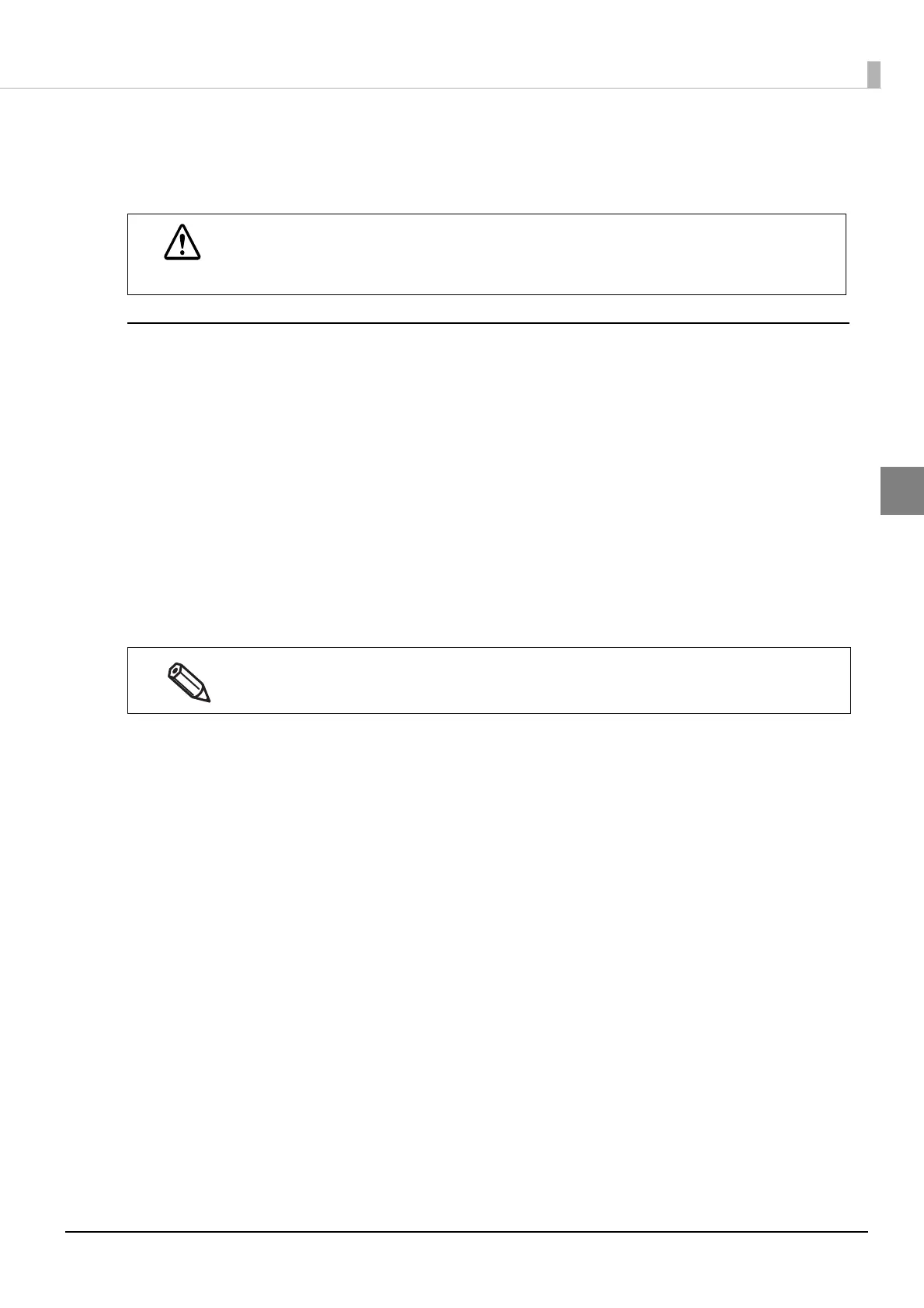47
Chapter 2 Setup
2
Installing the Maintenance box
The Maintenance box is already installed when the product is shipped.
Replacing Maintenance Box
While using the product, waste ink is collected in the Maintenance box. The status of the
Maintenance box is shown as follows.
•MB NEAR FULL
• REPLACE MB
MB NEAR FULL
When the ink level in the ink cartridge becomes low, Ink LED flashes and [MB NEAR FULL] is
displayed on the LCD.
When "MB NEAR FULL" is displayed, prepare to replace the maintenance box.
The number of papers that can be printed before status changes from "MB NEAR FULL" to
"REPLACE MB" depends on usage conditions.
CAUTION
Read the handling instructions carefully before installing the Maintenance box.
See "Cautions on the Ink Cartridge / Maintenance box" on page 6.
When [INK LOW LED] is set to not be displayed, the Ink LED does not flash.
