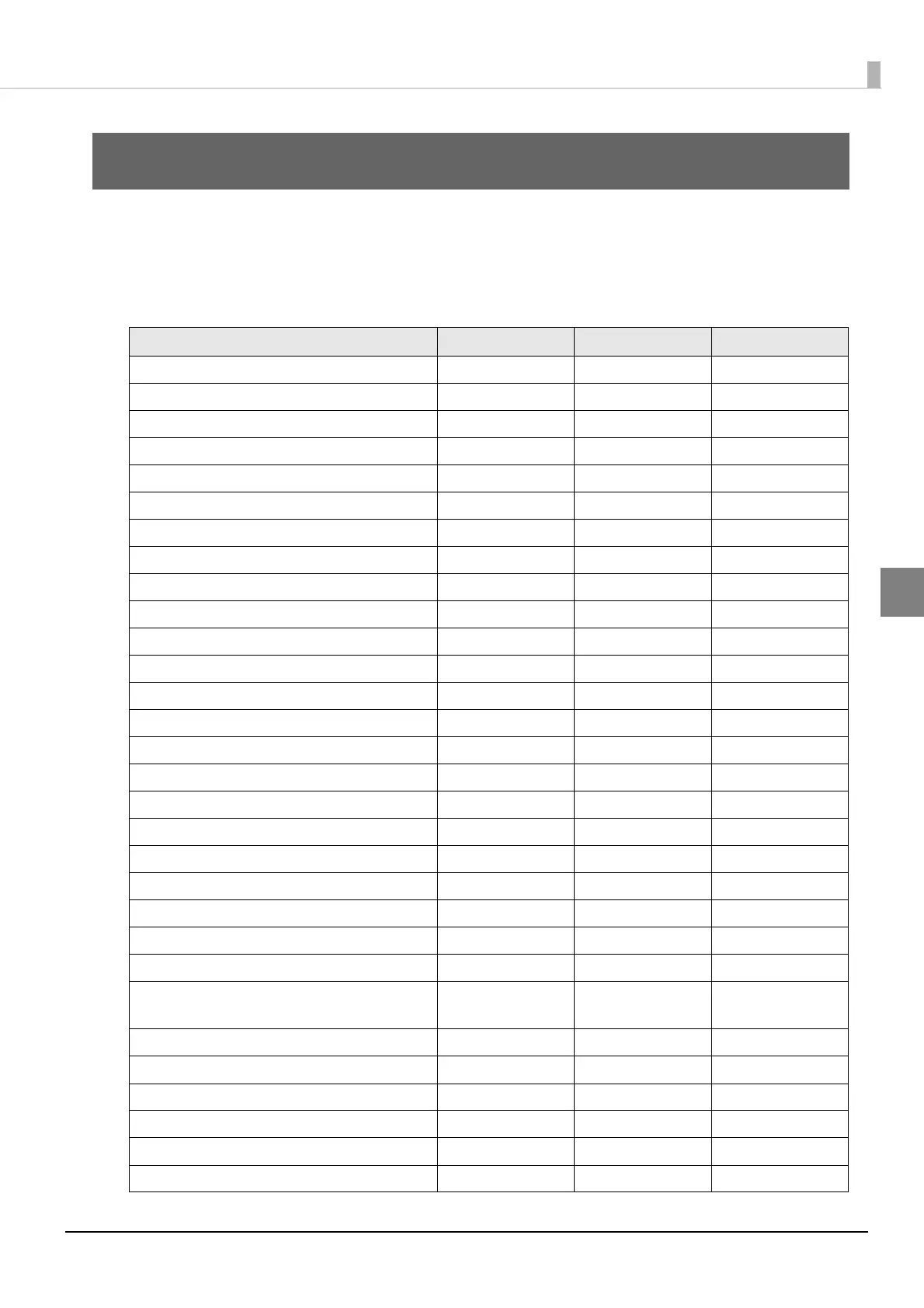79
Chapter 3 Handling
3
Handling
This chapter describes basic handling of the printer.
List of printer setting items
Setting item Panel Button PrinterSetting Printer Driver
Cleaning ✔✔✔
Nozzle check ✔✔✔
Media type ✔✔✔
Media form ✔✔✔
Paper supply method ✔✔✔
Paper detection method ✔✔✔
Left gap adjustment ✔✔✔
Label width ✔✔✔
Label length ✔✔✔
Left margin ✔✔✔
Right margin ✔✔✔
Top margin ✔✔✔
Bottom margin ✔✔✔
Printing position adjustment (longitudinal) ✔✔✔*
Printing position adjustment (lateral) ✔✔✔*
Printing speed ✔✔✔
Change of Monochrome/Color - ✔ -
Resolution ✔✔ -
Adjustment font width - ✔ -
Head maintenance ✔✔✔
Post-printing operation ✔✔✔*
Cutoff position adjustment ✔✔✔*
Paper feed amount adjustment ✔✔✔
Printing of paper feed amount adjustment
pattern
✔ --
Nozzle Verification Technology ✔✔✔*
Nozzle check interval ✔✔✔*
Operation when nozzle dropout detected ✔✔✔*
Threshold of clogged nozzles ✔✔✔*
Re-printing ✔✔✔*
Operation when power turned on ✔✔✔*
