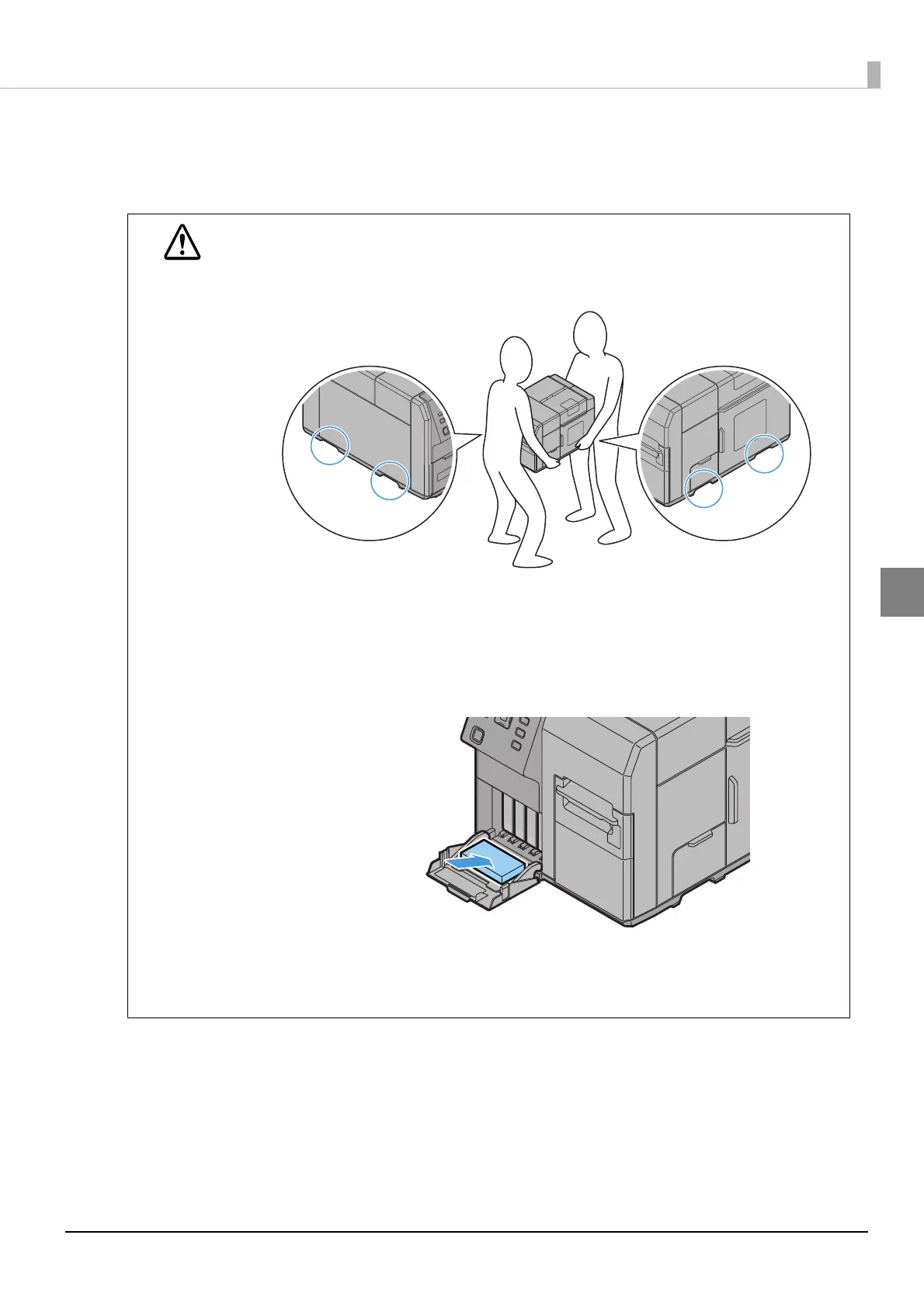151
Chapter 3 Handling
3
Precautions when transporting
Keep the following items in mind when transporting the product.
CAUTION
The weight of this product is approximately 37 kg {81.57 lb}. When lifting up this product,
place the product between two people as shown in the figure below and hold the recessed
areas on both sides of the product. Carrying the product by holding other areas may damage
the product.
When transporting the product, remove the media.
When transporting the product, do not remove the ink cartridge or maintenance box.
When transporting the product, turn the power OFF using the Power button and place it in
the designated packing box.
When transporting this product, use the included cushioning material in the procedure below.
Step 1: Open the ink cartridge cover.
Step 2: Place the cushioning material in the ink cartridge cover.
Step 3: Close the ink cartridge cover.
Do not tilt the product more than 10 degrees in any direction while carrying it. Doing so may
cause an accident.
When transporting this printer, do not put it upside down or topple over sideways.
