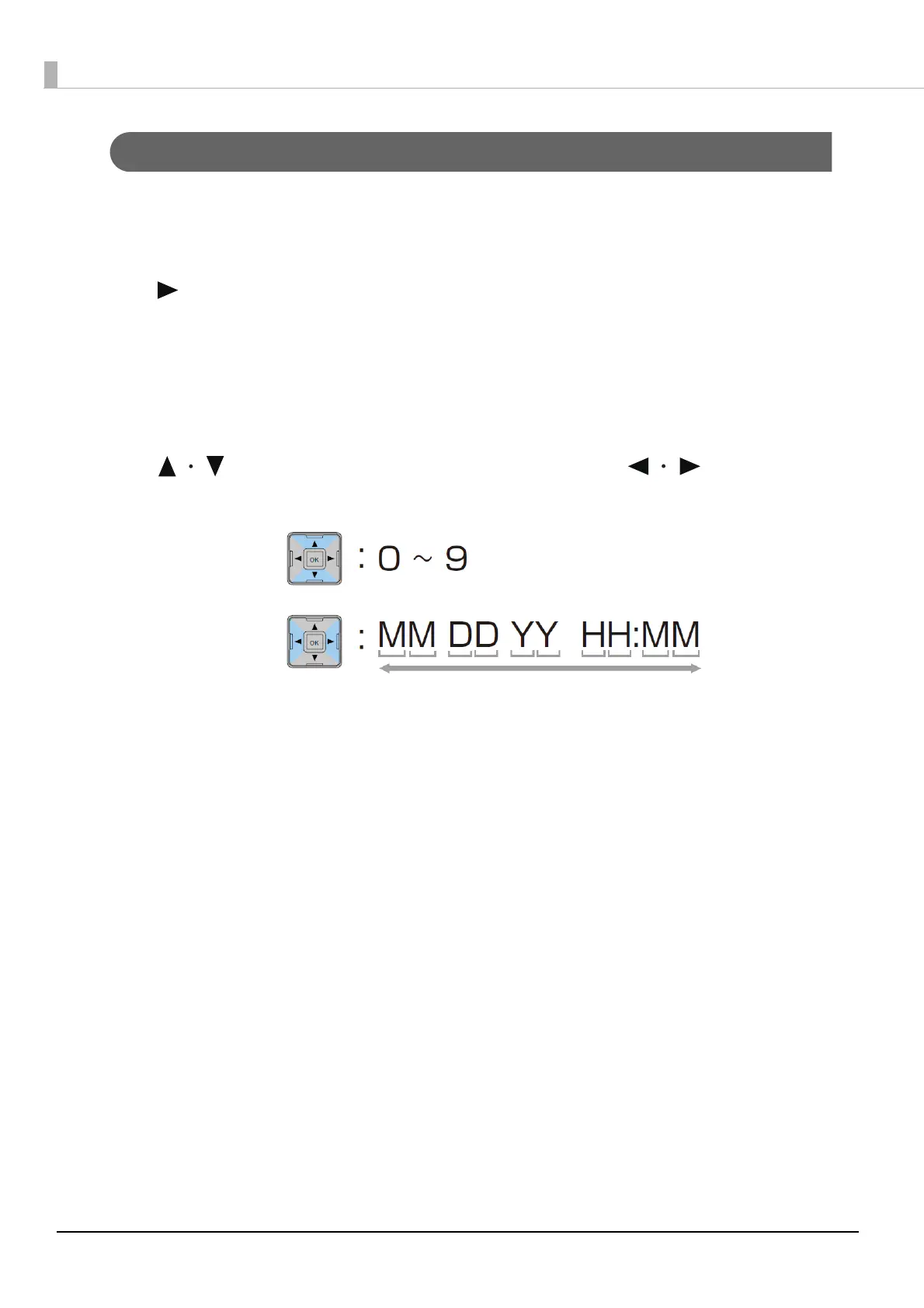66
Time Setting
Set the current date and time by following the steps below.
1
Turn on the product.
2
Press the (Menu) button to display the menu.
3
Select [PRINTER SETUP3] and press the OK button.
4
Select [CLOCK] and press the OK button.
5
Enter the current date and time.
Use the button to select a number and the buttons to
select the item to be changed.
6
Press the OK button. This completes time setting.
