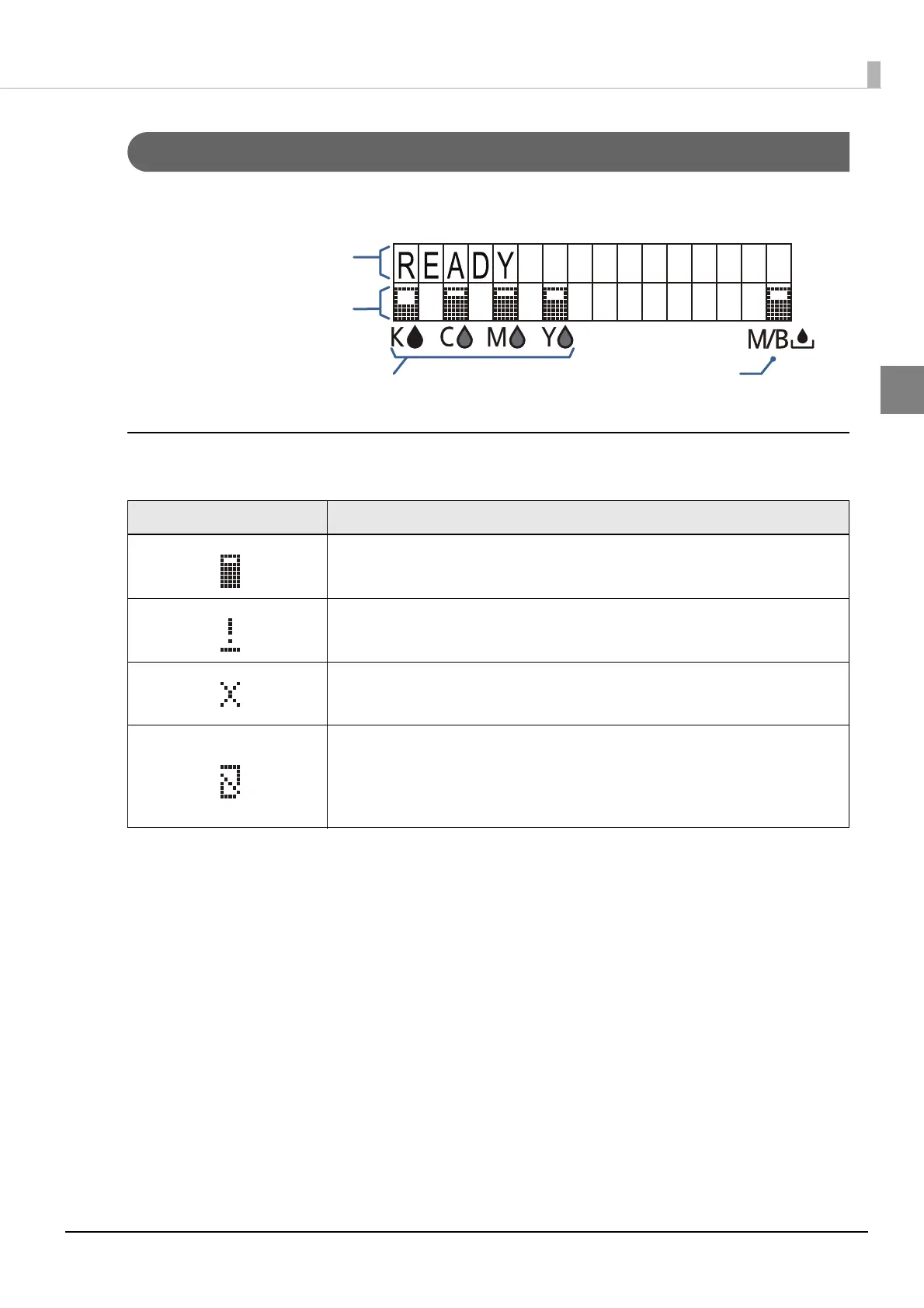31
Chapter 1 Product Overview
1
Ink Cartridge and Maintenance Box Status
You can check the status of the printer, the ink cartridges of each color, and the maintenance box
from the LCD.
Display of the ink cartridge, maintenance box status
Displays the status of ink cartridges and maintenance box with icons.
Icon Status
Display of amount remaining for the ink cartridge
Display of amount used for the maintenance box
Display for "Ink cartridge low"
Display for "Maintenance box near full"
Display for "Replace ink cartridge"
Display for "Replace maintenance box"
Display for "No ink cartridge"
Display for "Ink cartridge read error"
Display for "No maintenance box"
Display for "Maintenance box read area"
Amount used for the maintenance box
Amount remaining for the ink cartridge
(black ink, cyan ink, magenta ink, yellow ink)
displays the status of the
ink cartridges and maintenance box
Row 2:
displays the
printer’s status
Row 1:
