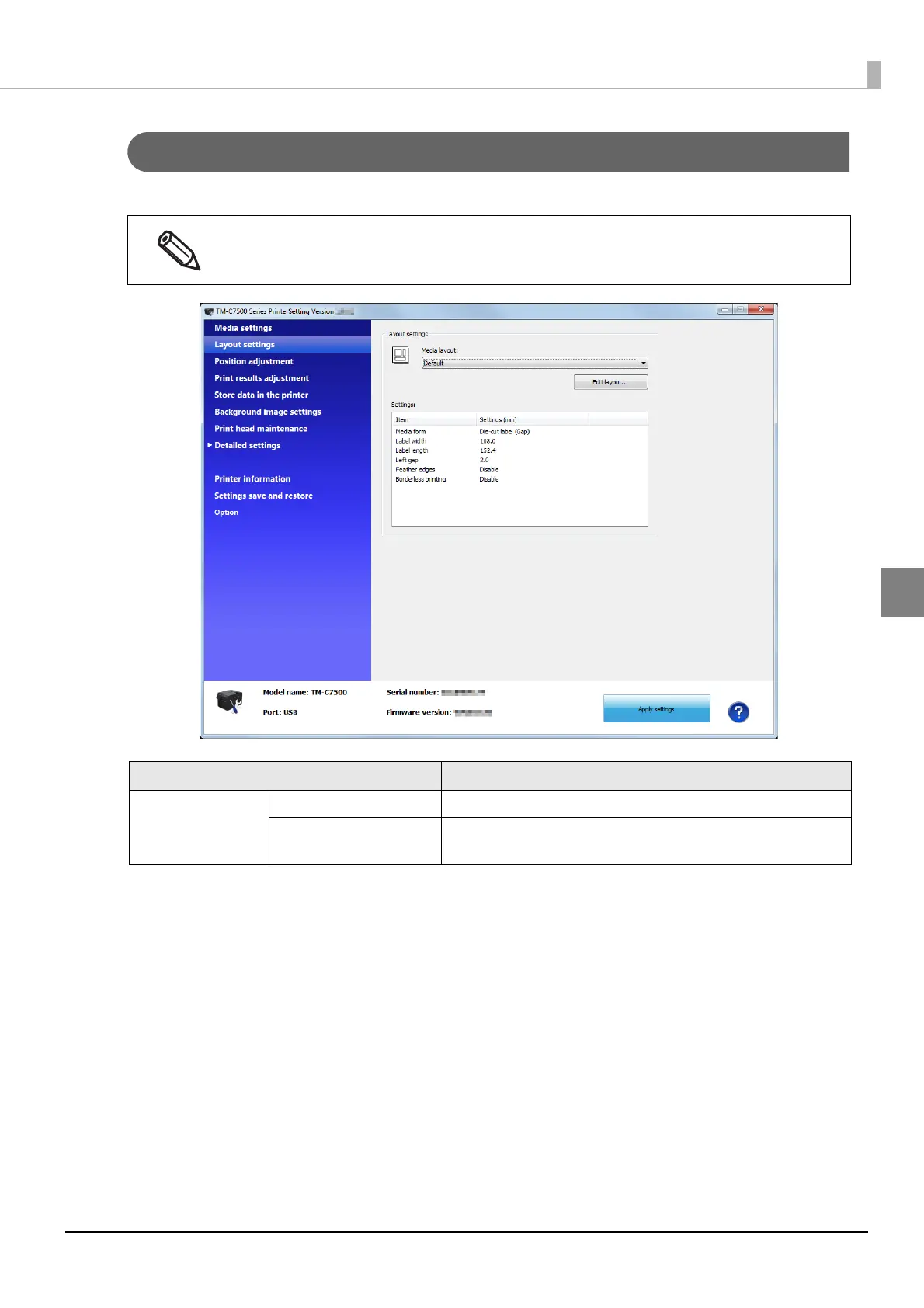91
Chapter 3 Handling
3
Layout settings
Sets the media layout or creates a new User defined media layout.
This setting screen is not displayed if you started PrinterSetting from the printer driver.
Item Description
Layout settings Media layout Sets the media layout.
Edit layout Creates a new user defined media layout. When clicked,
the "Layout settings" screen is displayed.
