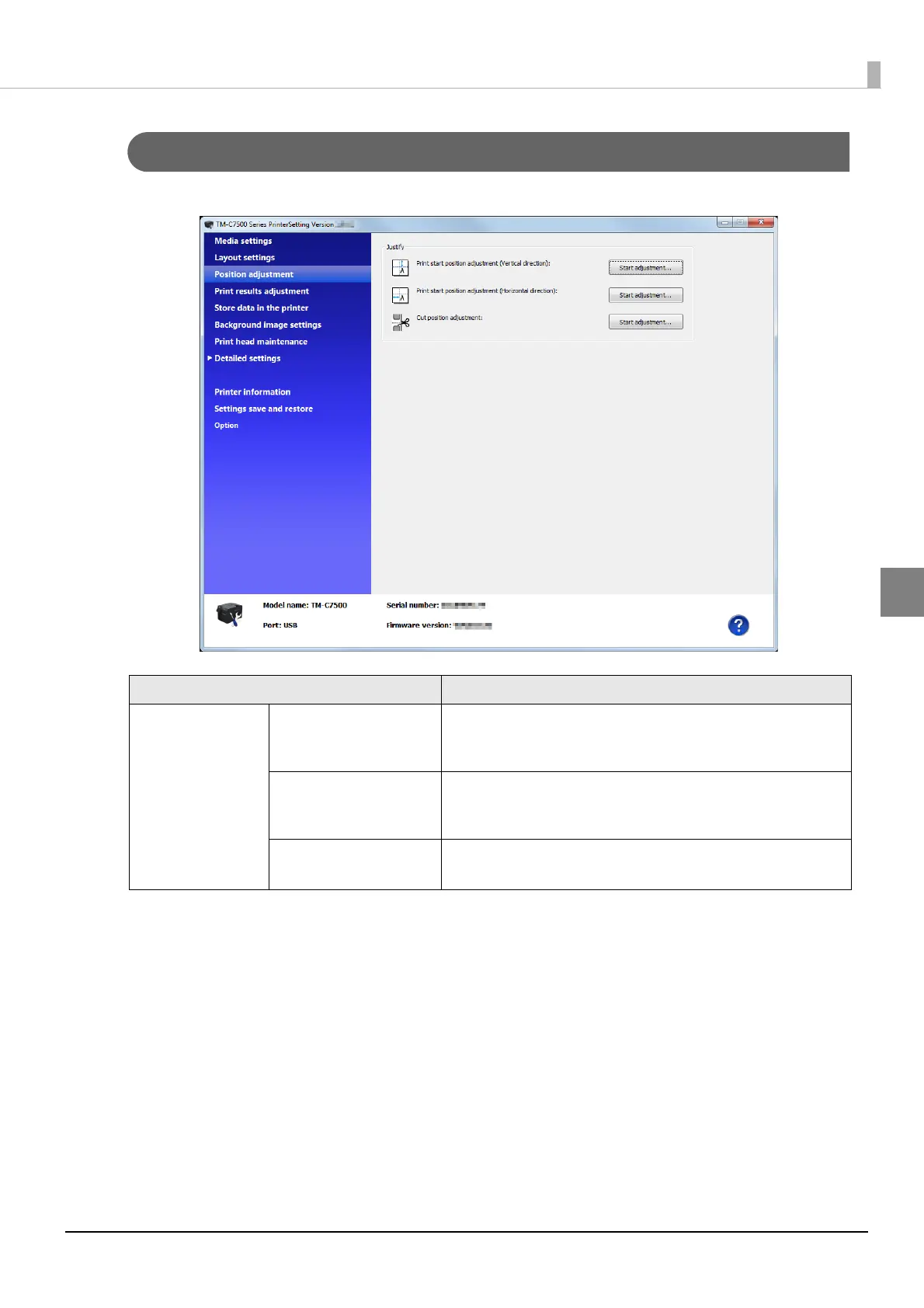93
Chapter 3 Handling
3
Position adjustment
Adjusts the print start position or cut position.
Item Description
Justify Print start position
adjustment
(Vertical direction)
Adjusts the print start position in the vertical direction.
Click [Start adjustment...] to adjust the position.
Print start position
adjustment
(Horizontal direction)
Adjusts the print start position in the horizontal direction.
Click [Start adjustment...] to adjust the position.
Cut position adjustment Adjusts the cut position.
Click [Start adjustment...] to adjust the position.
