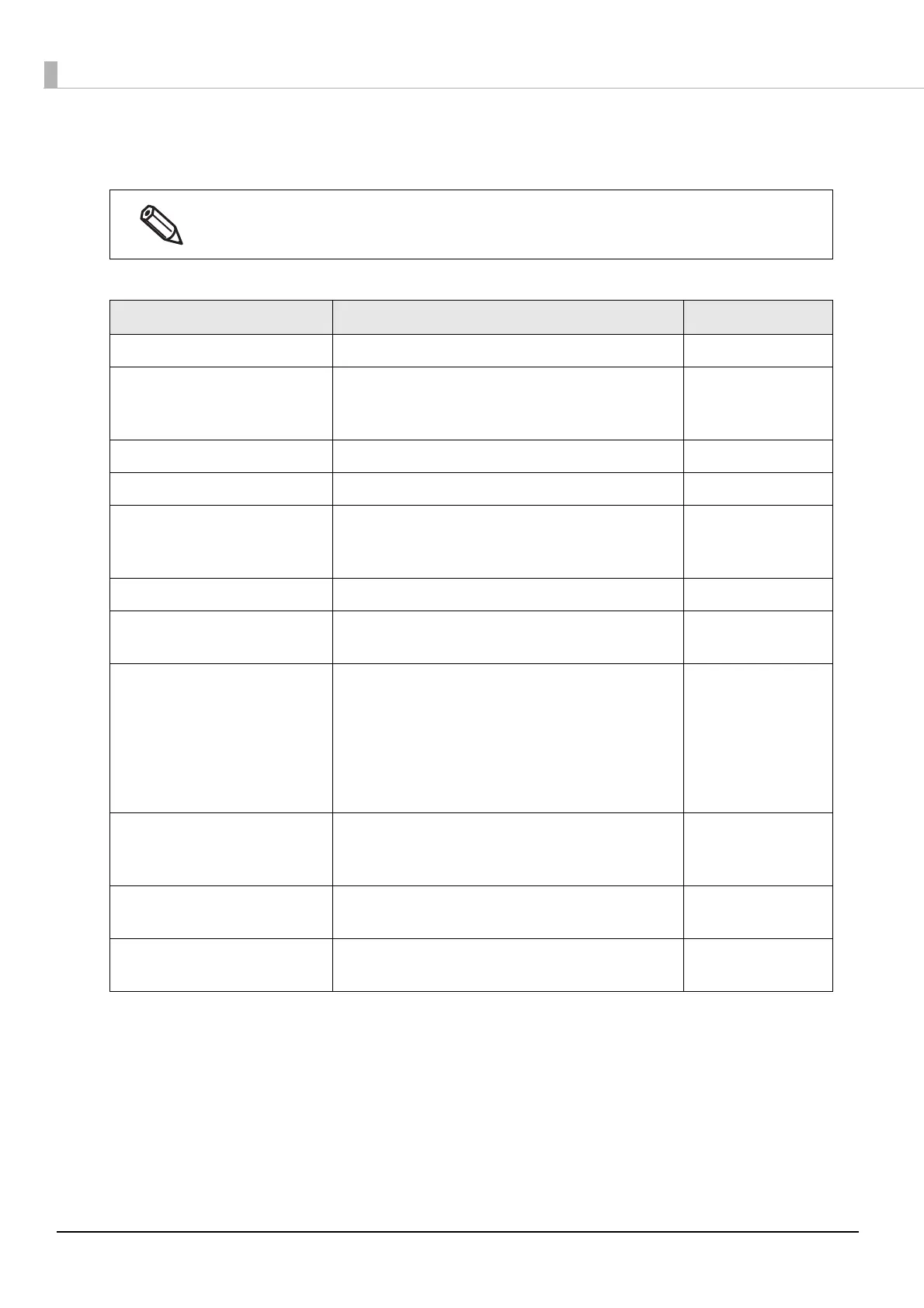86
PrinterSetting
The PrinterSetting is a utility to setup this product. The following can be set with the PrinterSetting.
* When launching PrinterSetting from the printer driver, it is not displayed.
Administrator's privilege is required to execute PrinterSetting.
Item Description Page
Media settings* Sets media used in this product. page 90
Layout settings*
Sets the media layout. Performs a User defined
media layout in which media form or printing
range is set.
page 91
Position adjustment Adjusts the print start position or cut position. page 93
Print results adjustment* Adjusts the color preset or the barcode. page 95
Store data in the printer
Register images, templates and fonts to the
printer. Also, select a code to use from the
character code table.
page 96
Background image settings* Sets a preset image. page 97
Print head maintenance
Perform a print head maintenance or nozzle
check and sets periodic cleaning.
page 99
Detailed settings
Performs detailed settings for the printer.
Printer settings
Panel settings
Nozzle check settings
Advanced settings
Initialize printer
page 100
to page 105
Printer information
Checks the printer's setting information such as
printer media settings or layout settings, or the
maintenance counters.
page 106
Settings save and restore
Saves the printer settings or restores saved
settings.
page 108
Option
Sets the PrinterSetting. Set the unit used in
PrinterSetting and settings at the start.
page 109
