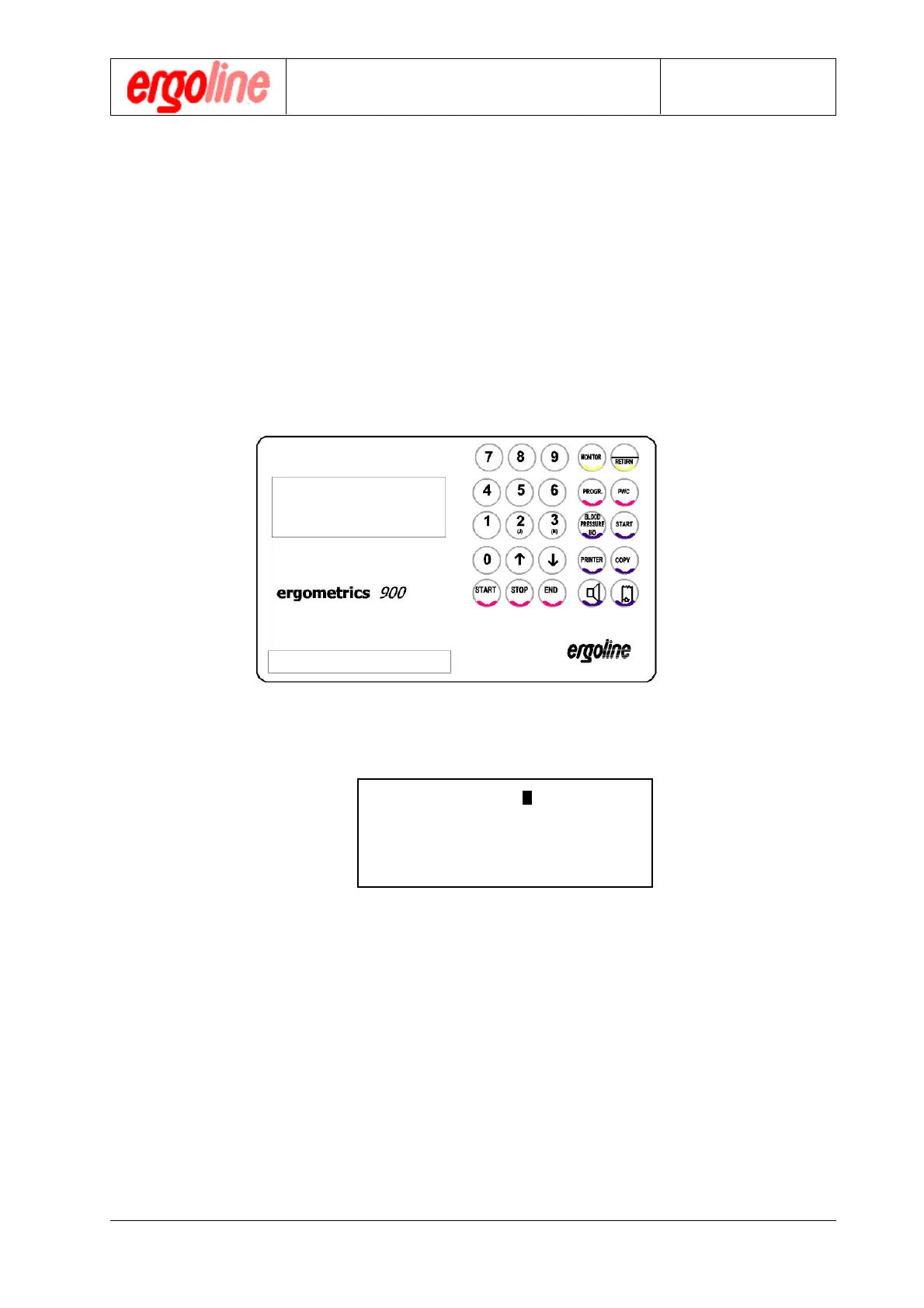Operation Manual
Version: 12/01
23
er900L Operation Manual
Art-Nr: 475.043
Ergometer
Type er900L
6.2 Preparation of the Ergometer (ECG Type P1 or P2)
!
These preparation instructions are only applicable to usage of the ergom-
eter in conjunction with interface modes ECG-Type P1 or P2, See Appen-
dix A. The ergometer can only be controlled by its own program in these
modes.
6.2.1 Basic Preparations for all Programs
1. Press the red colored key „PROG.“ and select the appropriate program for the pa-
tient with the numeric keypad.
2. Enter the patient’s weight. The ergometer needs this information to calculate exact
PWC values.
PROG x Wt. = xxx HR < xxx
S < xxx mmHg D < xxx mmHg
Po = xxx W Pmax = xxx W
INTERV.BPM = xx min.
#
3. When necessary, you can alter any parameter to create a special ergometric ses-
sion. These alterations will be lost as soon as the special session is ended. There-
after the standard base values will again be in place in the program (see chapter 7.
„Configuration“.
!
Altered parameters, that are entered prior to program start are lost after
the end of the ergometric session.
Ergometry process
