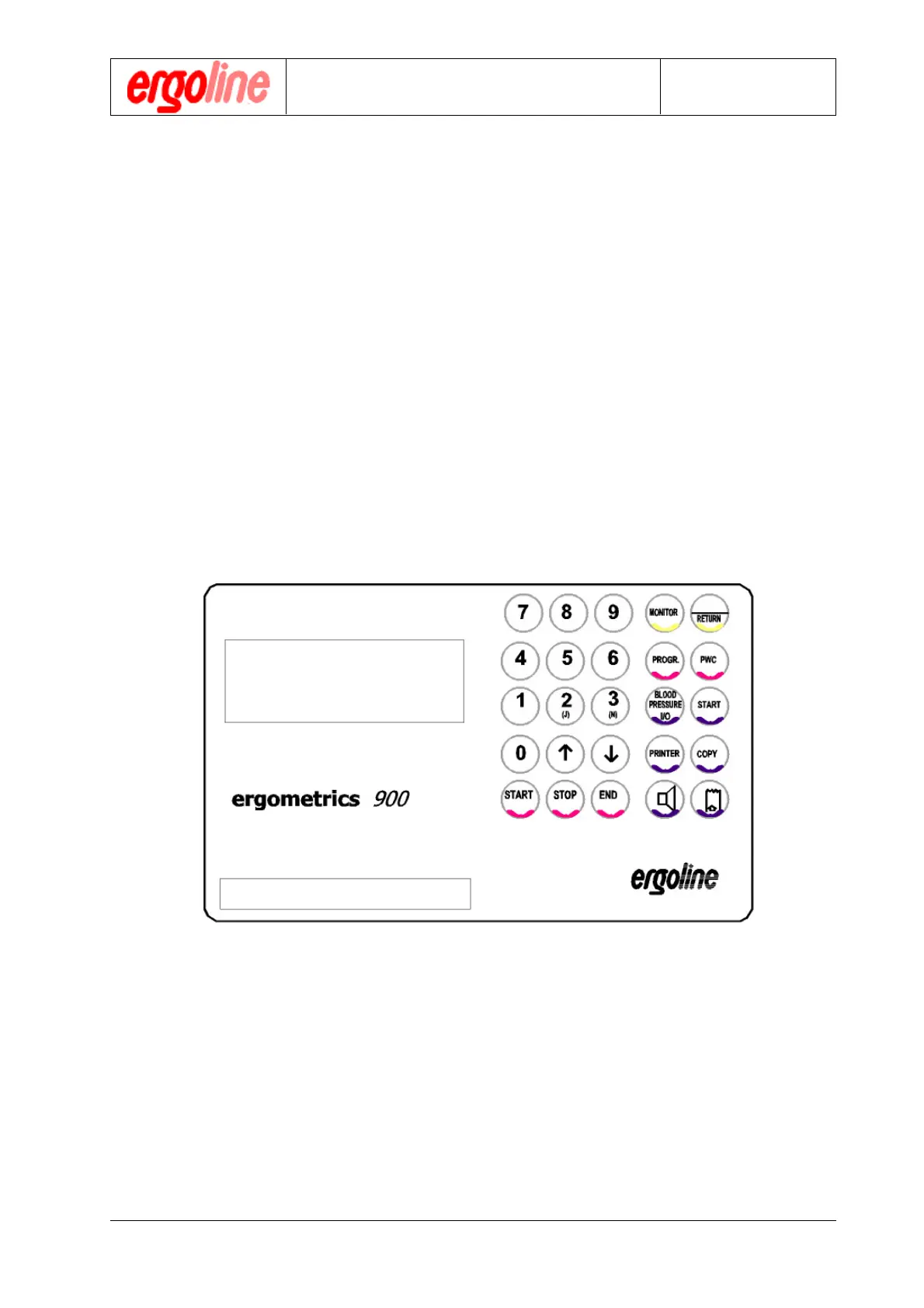Operation Manual
Version: 12/01
25
er900L Operation Manual
Art-Nr: 475.043
Ergometer
Type er900L
6.3 Preparations for control by ECG or PC
The ergometer must be specifically configured to the controlling ECG-Type or PC, see
Appendix. The ECG or PC is then in total control of the ergometry. Any entries that may
have been made on the ergometer are therefore nullified. There is no preparation of
the ergometer to be made on the console. Configure your ECG or PC in accordance
with the appropriate operator’s instructions for ergometry. Start the ergometric ses-
sion with the ECG or PC.
6.4 Starting the Ergometry
6.4.1 Starting Ergometry with Internal Control
1. Check to see if all the parameters are correctly entered.
2. Start the ergometric procedure by pressing the red colored „START“ key.
The ergometer will begin by measuring the quiescent value for blood pressure.
6.4.2 Starting an ECG or PC Controlled Ergometry
Start the ergometric program on your ECG or PC in accordance with the correspond-
ing instructions. After a successful start the ergometer will begin by measuring the qui-
escent value for blood pressure.
##
##
#
Ergometry process
