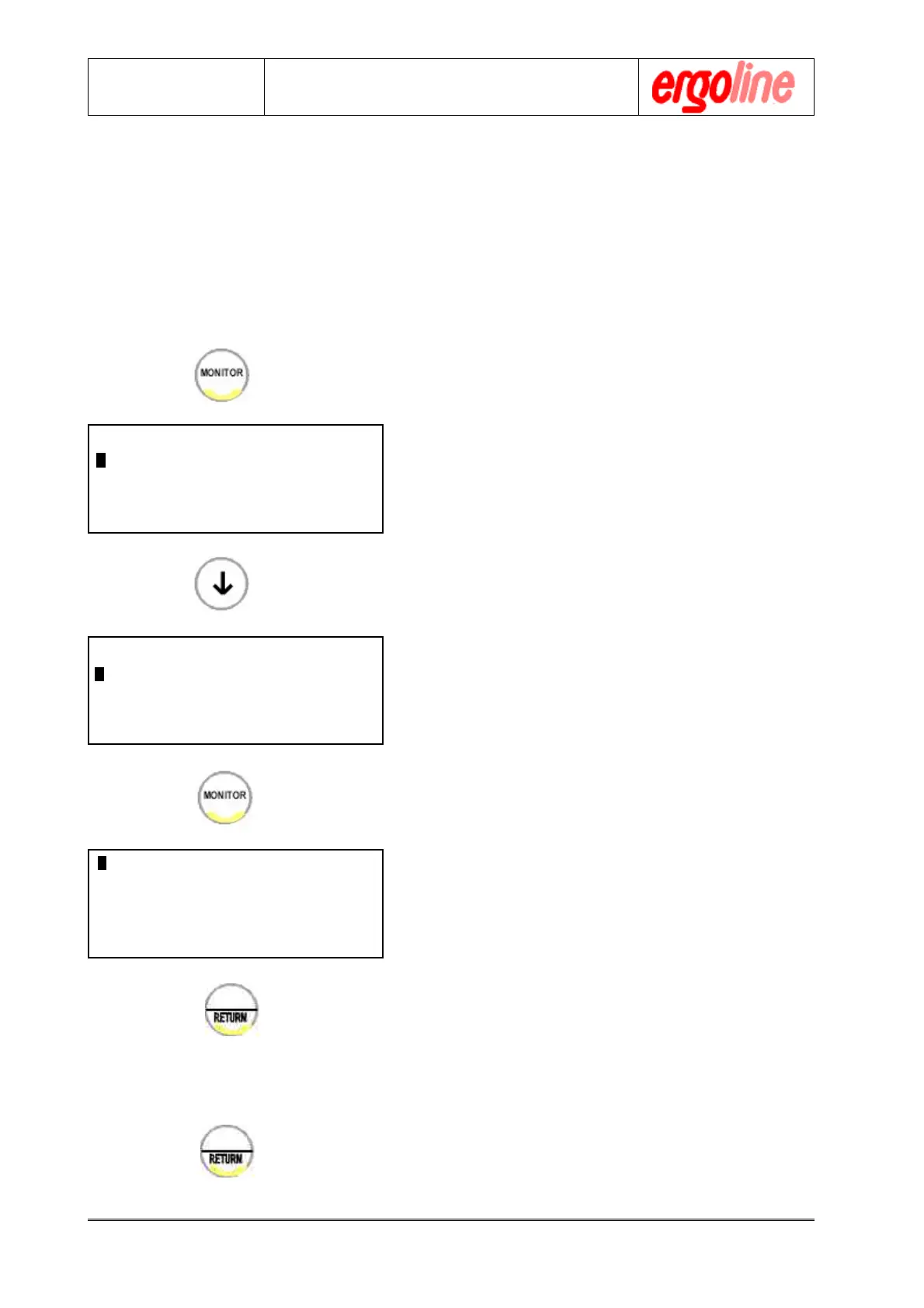Operation Manual
er900L Operation Manual
70
Version: 12/01
Art-Nr: 475.043
Ergometer
Type er900L
B.1 Additional Settings in the Monitor Program
B.1.1 Setting the ECG Type
Setting the ECG type determines the manner in which the interface is handled. Descriptions
of the various possible modes can be found in appendix C.
!!
!!
!
MONITOR V.XXX
ACTIVATE PROGRAM
ADJUST CLOCK
mmHg - kPa
!!
!!
!
!!
!!
!
MONITOR V.XXX
ECG - TYP
TRANSM.SPEED
LANGUAGE
!!
!!
!
!!
!!
!
!!
!!
!
"
"
"
P1 P5 P9 M
P2 P6 P10
P3 P7 P11
P4 P8 P12
# Press the „MONITOR“ key
The monitor main menu will appear in the
display.
# Use the arrow keys in the alphanumeric key-
pad to move the cursor to the menu item „ECG-
TYPE“
# Call up this sub-program by pressing the
„MONITOR“ key again.
# Move the cursor with the arrow keys in the
alphanumeric keypad to the correct ECG-
TYPE.
# Confirm your programming entries by press-
ing the „RETURN“ key. The unit will then auto-
matically reset and return to the quiescent state
once again.
You may now continue with other settings or
exit the monitor program by pressing the „RE-
TURN“ key again.
Appendix B: Monitor Program
