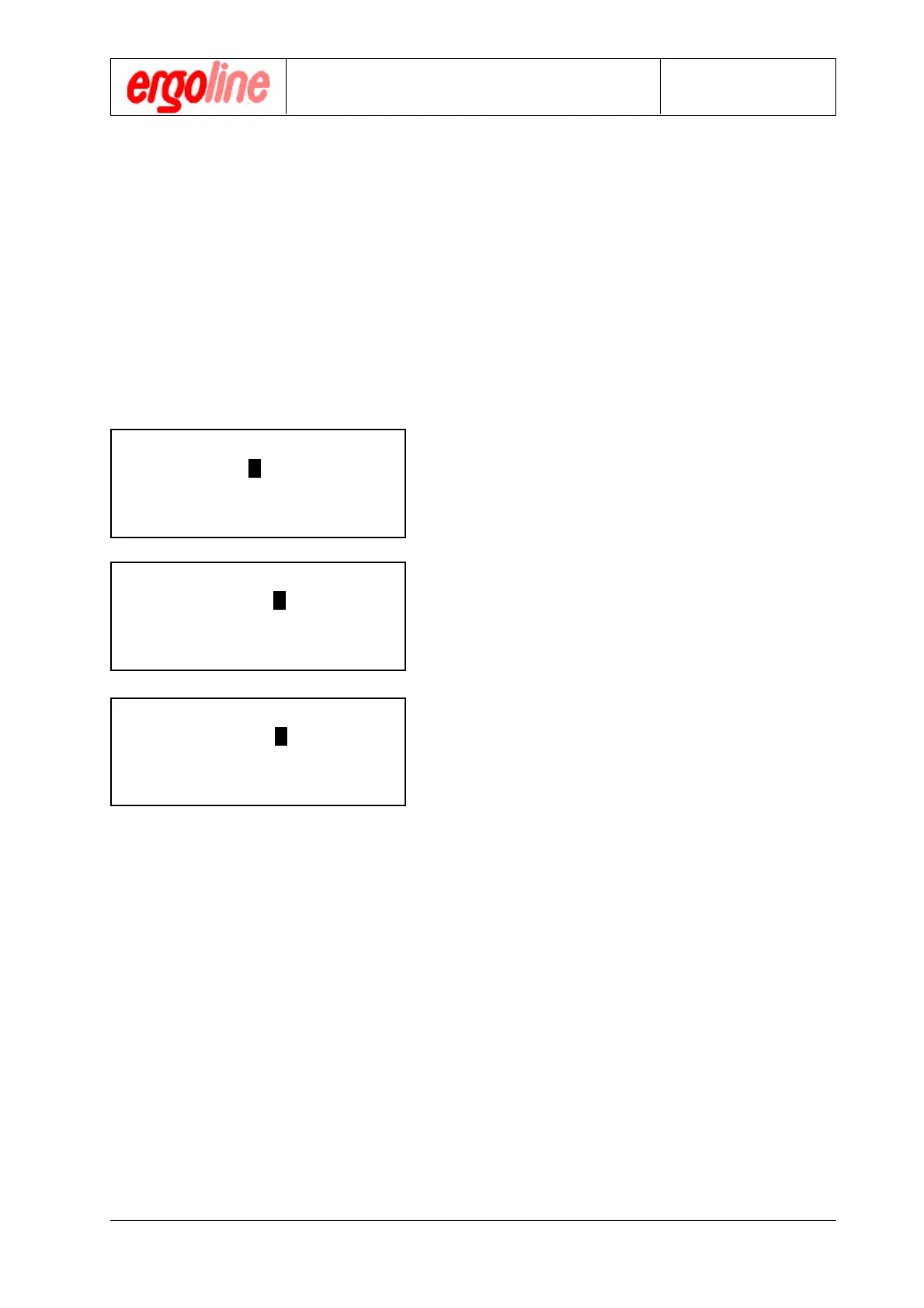Operation Manual
Version: 12/01
41
er900L Operation Manual
Art-Nr: 475.043
Ergometer
Type er900L
7.4.1 Setup of Automatic Program 0
Automatic program 0 is for the fully automated testing of patients with unknown circula-
tion condition, in particular, weak patients. The ergometer’s control computer uses this
program to test the patient’s circulation response across two or three different but spe-
cific load increments. The computer then determines three standard load increments
within which the pre-set maximum heart rate should be attained. The standard load
increments and the corresponding time intervals are taken from the WHO table for stress
analysis.
" Call up program creation as described in the
preceding section.
" Select program 0 in the field „Program No“.
" You can now assign the individual parameters.
The meaning of these parameters for this
special analysis program is described below.
" The cursor will automatically skip to the next
field when entry is complete for the current
field. Complete entry must be made in each
field in accordance with the number of char-
acter positions provided. The arrow keys may
be used to move to any field desired. The
display will scroll automatically when the up-
per or lower display margins are reached.
" Close data entry with the „RETURN“ key.
Now program 0 is configured in accordance
with your choices. Any parameter may still
be changed at the beginning of ergometry for
a specific ergometric run.
The meaning of the various training parameters:
max. Heartfreq. = heart rate which is to be attained in three standard load steps. When
this goal has been reached the program will stop. (Any one of the alarm
conditions described below will also cause program termination)
max. Syst. = alarm parameter, when reached will cause program termination
max. Diast. = alarm parameter, when reached will cause program termination
Start load = load value with which the system begins stressing the patient.
max. Load = maximum load value that is not to be exceeded
Interv. BPM = interval at which blood pressure readings are to be made
PWC = heart rate value at which a PWC value is to be determined (see Ap-
pendix D.1)
TRAININGIND. = see appendix (see Appendix D.2)
$$
$$
$
ACTIVATE PROGRAM M
Program No 0
max. HEARTFREQ. HF < XXX
max. Syst. S < XXX mmHg
%
%
$$
$$
$
ACTIVATE PROGRAM M
max . Diast . D< XXX
START LOAD Po = XXX W
max. LOAD Pmax = XXX W
$$
$$
$
ACTIVATE PROGRAM M
Interv . BPM = XX min . 0
PWC = XXX PWC = XXX
TRAININGIND. [ Y / N ] N
$$
$$
$
%
%
%
Configuration
