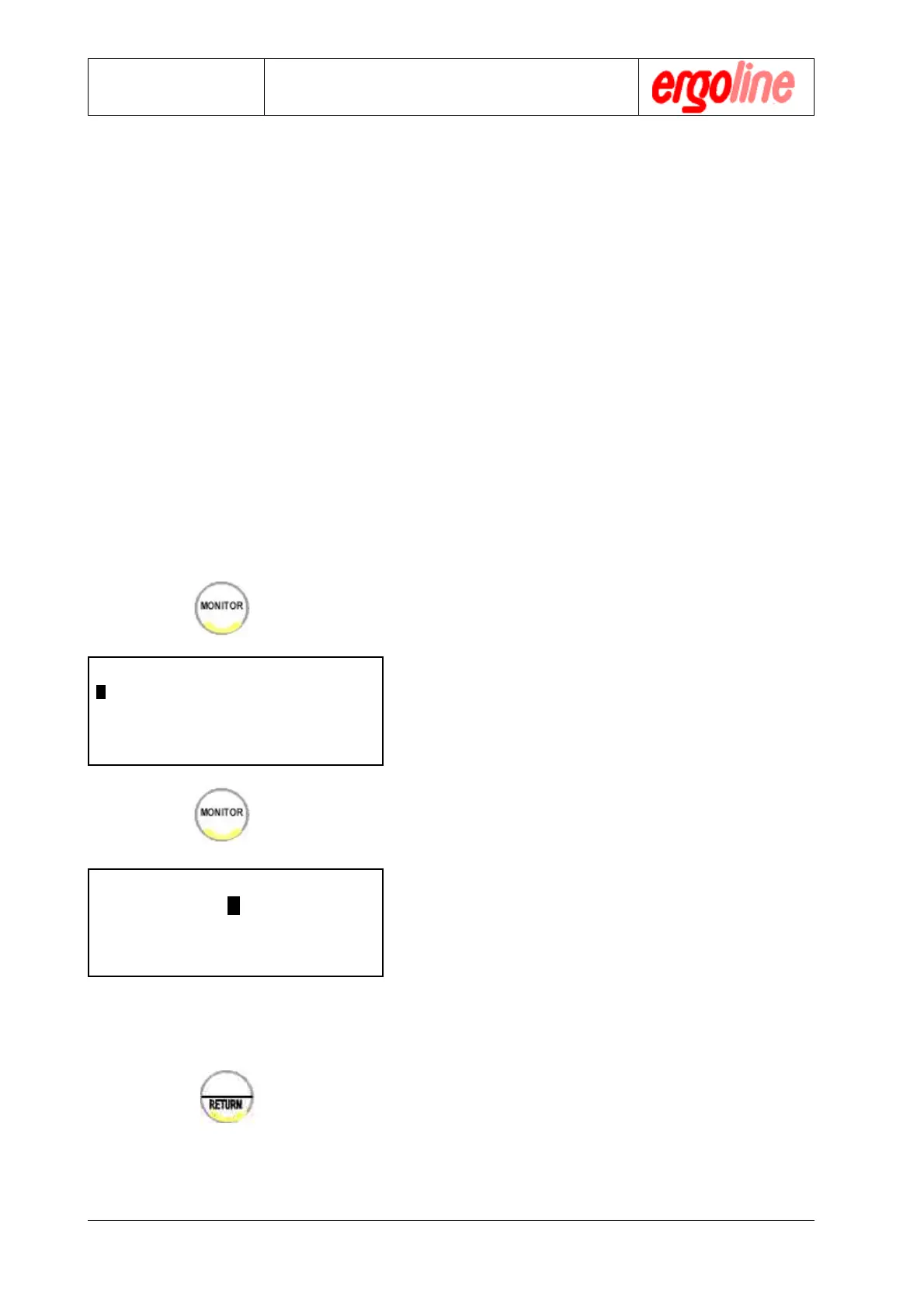Operation Manual
er900L Operation Manual
40
Version: 12/01
Art-Nr: 475.043
Ergometer
Type er900L
7.4 Defining an Ergometry Program
The operator may select from 10 different ergometric programs when using the
ergometrics er900L. Of these 10 programs, eight are fully programmable, one pro-
gram offers automatic loading and one program is for pulse-steady-state training.
!
Ergometric program definition is only possible when the ergometer is controlled
internally, i.e. not controlled by a PC or ECG unit.
!
Mixed control is also possible, that is, normal control is internal and, when needed,
control may be transferred to an external device. For mixed control operations
one should ensure that program 8 can be used as a buffer for several interface
modes. Therefore, for mixed control operations only programs 0 through 7, or 9
may be used since program 8 will be used for switching the control type.
The monitor program can be used to establish a basic stress program. Program cre-
ation is done as follows:
" Press the button „MONITOR“
The monitor main menu will appear in the
display
" Call up this subprogram by pressing the
button „MONITOR“ once more.
" Select the program number that you wish
to program by entering the program num-
ber with the numeric keypad.
" Program the selected stress program as
described in this chapter.
" Confirm the entry by pressing the „RE-
TURN“ key. The main menu will then re-
appear.
You may now proceed to other menu items,
e.g. defining another program, the moni-
tor program must be called up again.
See above.
$$
$$
$
MONITOR V.XXX
ACTIVATE PROGRAM
ADJUST CLOCK
mmHg - kPa
$$
$$
$
$$
$$
$
ACTIVATE PROGRAM M
Program No 0
max. HEARTFREQ. HF < XXX
max. Syst. S < XXX mmHg
$$
$$
$
%
%
%
Configuration
