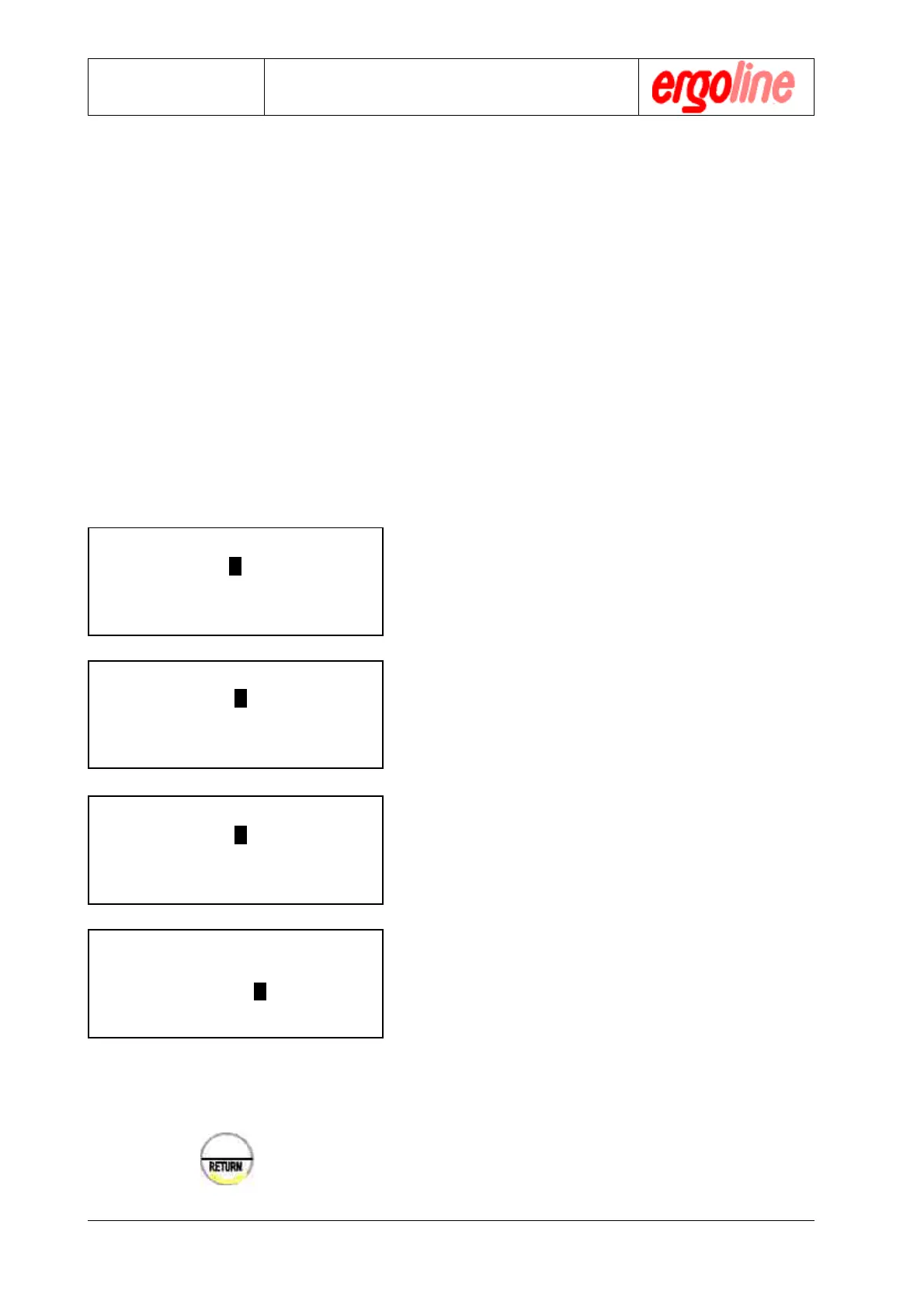Operation Manual
er900L Operation Manual
42
Version: 12/01
Art-Nr: 475.043
Ergometer
Type er900L
7.4.2 Definition of Programs 1-8
The operator has the choice of eight stress programs that are freely programmable to
specific requirements on the ergometrics er900. In these eight programs, all control
and alarm parameters are fully selectable. As with programs 0 and 9, the setup accom-
plished with the monitor program represents a basic setup that can still be changed for
any specific ergometry run at the beginning of that particular ergometry.
!
Program 8 is an exception to this rule in case the ergometer is operated in mixed-
control mode. That is, when the ergometer switches back and forth between inter-
nal and external (from an ECG or PC) control. Program 8 should not be used in
such cases as it is used as an interface buffer for various external control modes
which will cause parameters to be lost.
" Call up program definition as described in the
preceding section.
" Select the desired program to be modified
(1-8) in the field „Program No“.
" Now you can set the individual parameters.
The significance of the parameters for this
special analysis program are described be-
low.
The cursor will automatically skip to the next
field when entry is complete for the current
field. Complete entry must be made in each
field in accordance with the number of char-
acter positions provided
(Example: Start Load Po = 3 characters; en-
try value of 50 watt would be entered as Po =
050W).
The arrow keys may be used to move to any
field desired. The display will scroll automati-
cally when the upper or lower display margins
are reached.
" Close data entry with button „RETURN“ . The
selected program is now configured accord-
ing to your choices. Any parameter may still
be changed at the beginning of ergometry for
a specific ergometric run.
$$
$$
$
ACTIVATE PROGRAM M
Programm No 0
max. HEARTFREQ. HF < XXX
max. Syst. S < XXX mmHg
%
%
%
$$
$$
$
ACTIVATE PROGRAM M
max . Diast . D< XXX
START LOAD Po = XXX W
max . LOAD Pmax = XXX W
$$
$$
$
ACTIVATE PROGRAM M
Interv . BPM = XX min . 0
PWC = XXX PWC = XXX
TRAININGIND. [ J / N ] N
$$
$$
$
ACTIVATE PROGRAM M
LOAD STEP 01 : 12 0
INTERV. LOAD = XX min .
LOAD INCREMENT XXX W
$$
$$
$
%
%
%
Configuration
