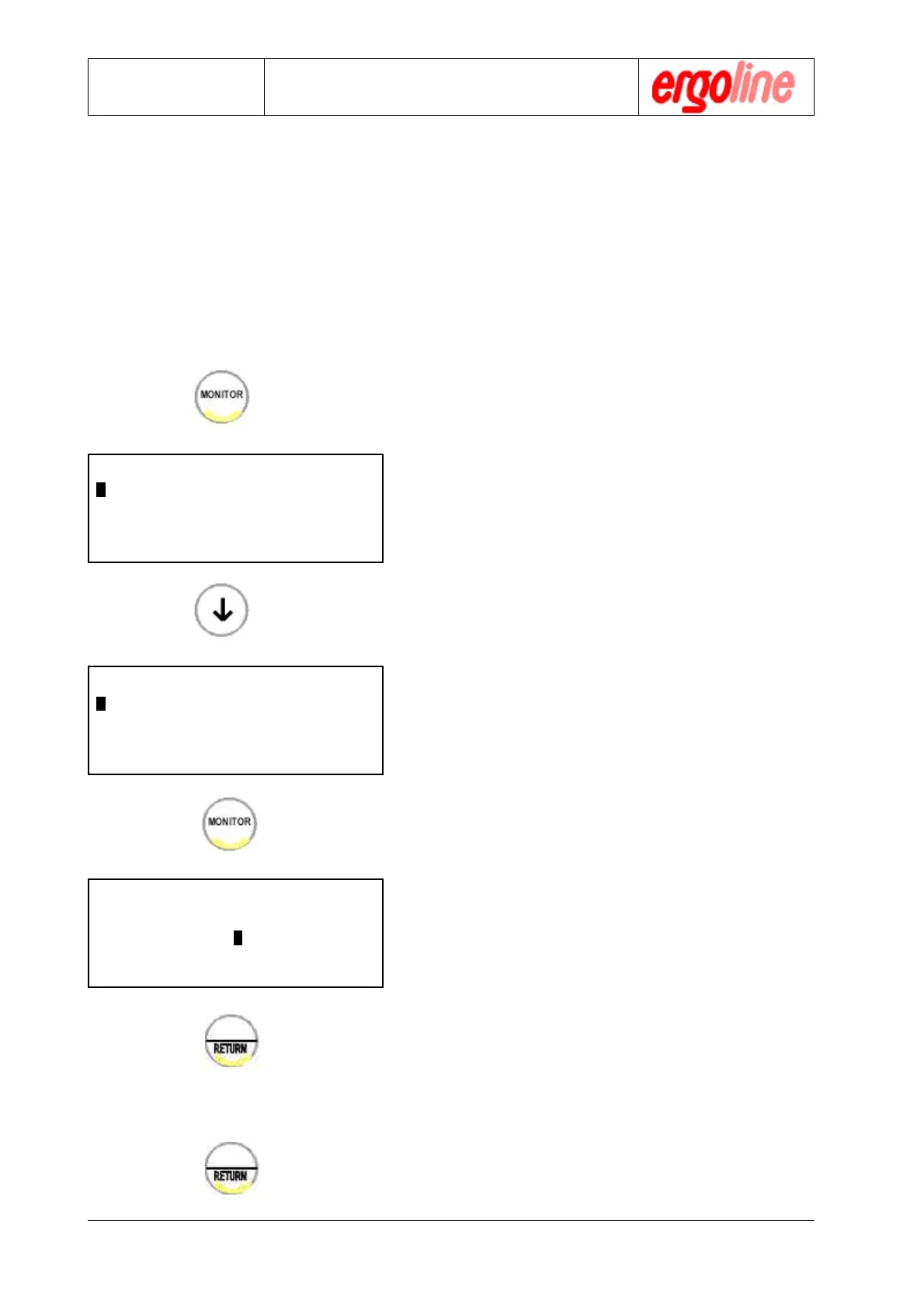Operation Manual
er900L Operation Manual
38
Version: 12/01
Art-Nr: 475.043
Ergometer
Type er900L
7.3.5 RPM Control
Sometimes, it may be necessary for the patient to discontinue pedaling for one reason
or another. Normally, when the RPM value drops below the minimum value (30 RPM),
this will lead to an abort of the load program since a defined load is no more present.
Now it is possible to turn off RPM control for these special applications. The load
program is then not aborted, but rather continues regardless of the presence of a mini-
mum RPM value or not. Re-entry into the program is therefore possible at any time.
" Press the button „MONITOR“
The monitor main menu will appear in the
display
" Using the arrow keys in the alphanumeric
keypad, move the cursor to the menu item
„CONTR: RPM“.
(„CONTR: RPM“ is a main menu option that
will appear eventually as the main menu
scrolls through the display with repeated
pressing of the arrow keys)
" Call up this subprogram by pressing the
button „MONITOR“ again.
" Use the arrow keys in the alphanumeric
keypad to move the cursor to the desired
selection.
" Confirm the entry by pressing the „RE-
TURN“ key. The main menu will then re-
appear.
You may now proceed to other menu items
or exit the monitor program by pressing the
button „RETURN“ again.
$$
$$
$
MONITOR V.XXX
ACTIVATE PROGRAM
ADJUST CLOCK
mmHg - kPa
$$
$$
$
$$
$$
$
MONITOR V.XXX
CONTR. RPM
CONTR. INT / EXT
RESERVE
$$
$$
$
$$
$$
$
CONTR. RPM MM
ON ( * )
OFF ( * )
$$
$$
$
%
%
%
Configuration
