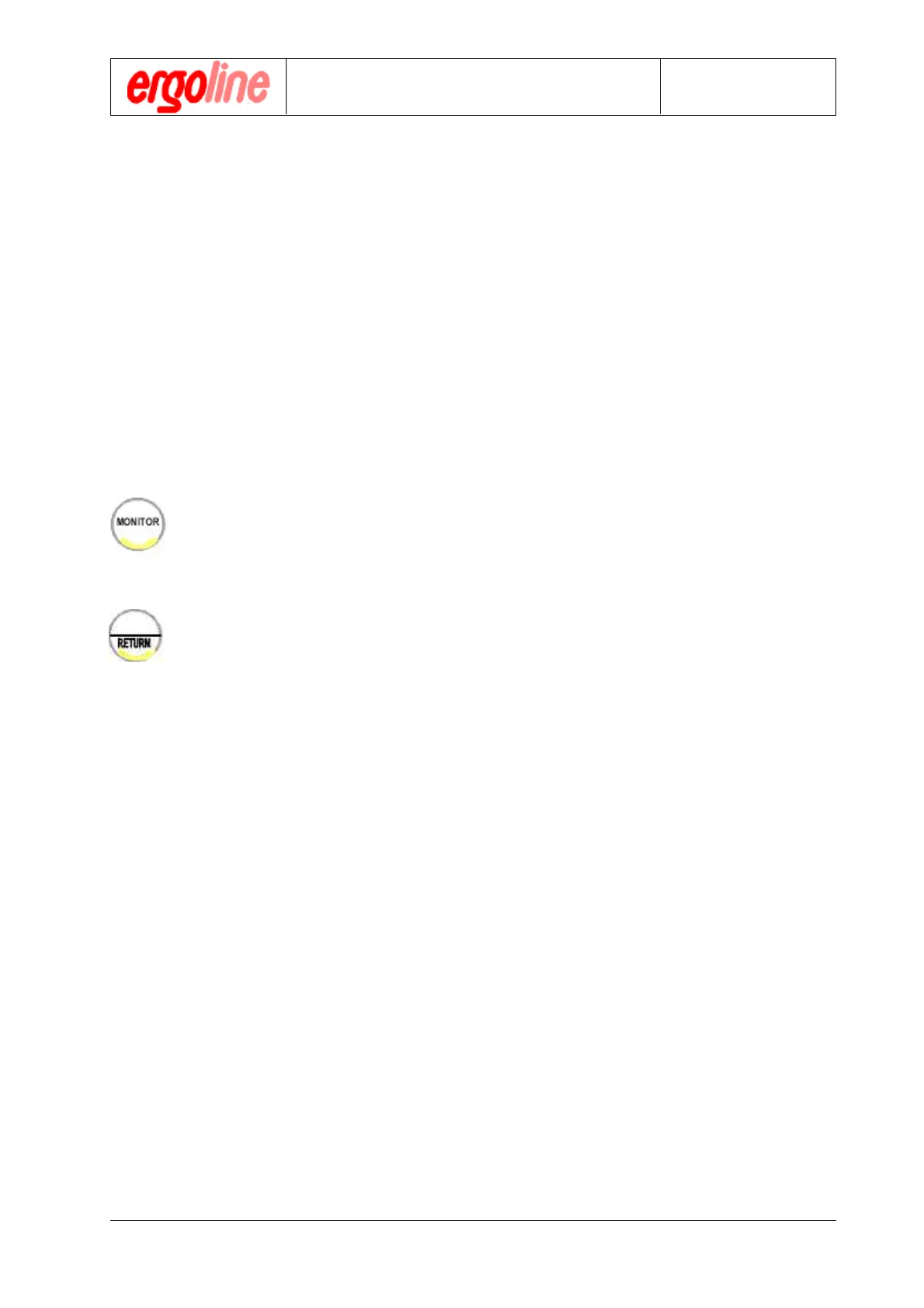Operation Manual
Version: 12/01
31
er900L Operation Manual
Art-Nr: 475.043
Ergometer
Type er900L
7 Configuration
7.1 General
The ergometrics er900L ergometer has numerous setup options to allow the operator
to adapt the device optimally. The most important configuration support is the monitor
program. The monitor program allows the operator to use a set of menus to modify
parameters.
7.2 Call-up of the Monitor Program
Two yellow buttons on the measurement head are provided for management of the
monitor program. Both of these buttons are at the upper right portion of the keypad and
have the following basic functions:
Call-up monitor program mode, as well as call-up of the various sub-menus. When
in monitor program mode, the sub-menu at the position of the cursor is selected
by pressing button „MONITOR“ once more.
Confirm and save changes made in monitor program or the appropriate sub-
menu as well as exit from monitor program mode or a sub-menu.
The programming diagrams on the next page illustrate the structure of the monitor
program.
Configuration
