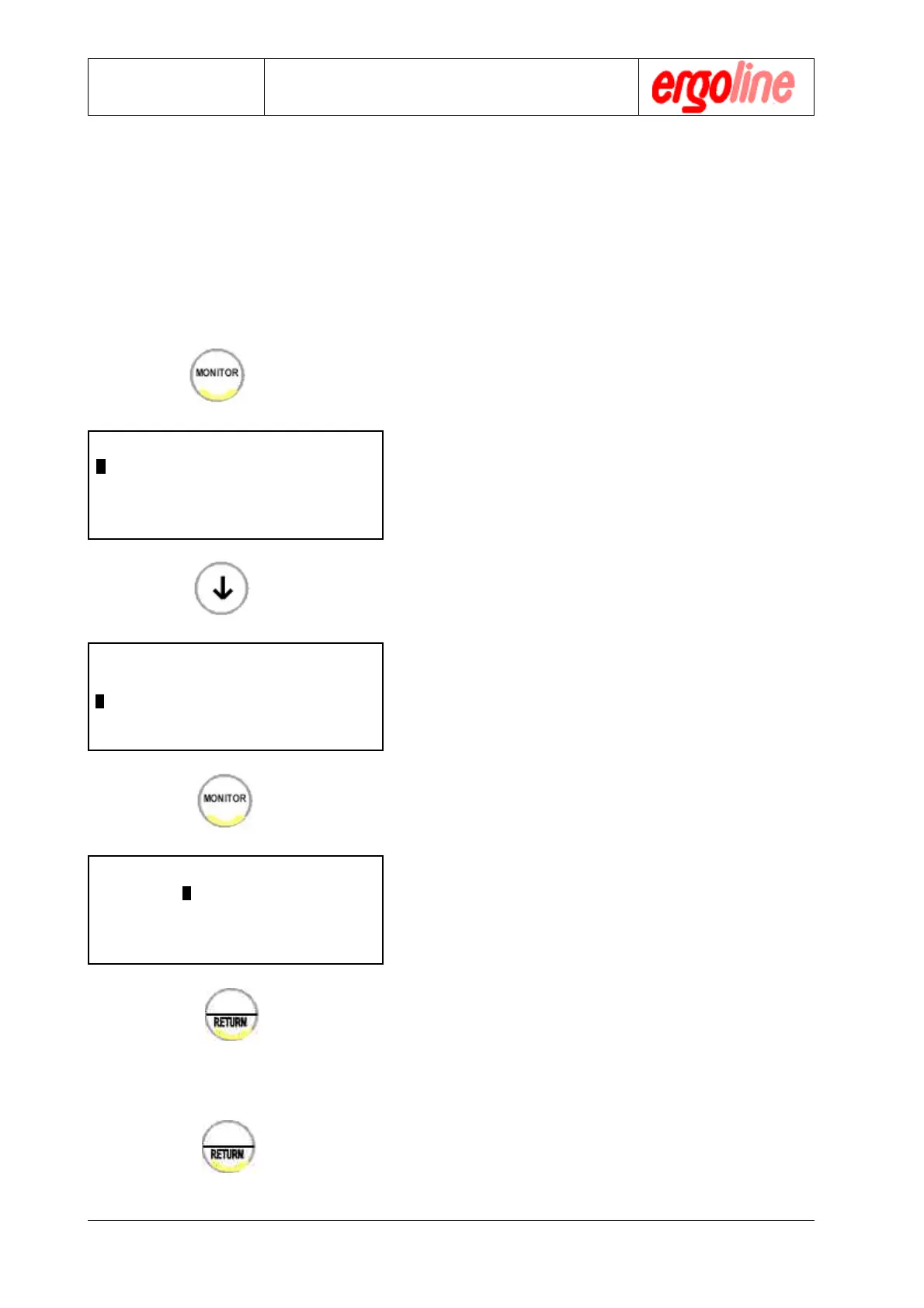Operation Manual
er900L Operation Manual
34
Version: 12/01
Art-Nr: 475.043
Ergometer
Type er900L
7.3 Base Settings
7.3.1 Date and Time
The system has an integrated real-time clock that can be set by the monitor program.
This clock is set correctly when the unit is delivered but may require re-setting, for ex-
ample when changing from winter time to summer time. Proceed as follows:
" Press the button „MONITOR“
The monitor main menu will appear in the
display
" Using the cursor buttons in the alpha-
numeric keypad, move the cursor to the
menu item ADJUST CLOCK
" Call up this subprogram by pressing the
button „MONITOR“ again.
" Use the numeric keypad to enter the cor-
rect time and date. The cursor will auto-
matically advance from field to field. Use
the arrow keys to move the cursor to a par-
ticular field.
" Confirm that the information is correct by
pressing the button „RETURN“ . The main
menu will then reappear.
You may now proceed to other menu items
or exit the monitor program by pressing the
„RETURN“ key again.
MONITOR V.XXX
ACTIVATE PROGRAM
ADJUST CLOCK
mmHg - kPa
$$
$$
$
$$
$$
$
MONITOR V.XXX
ACTIVATE PROGRAM
ADJUST CLOCK
mmHg - kPa
$$
$$
$
$$
$$
$
ADJUST CLOCK M
YEAR XX MONTH XX
DAY XX HOUR XX
MINUTE XX
$$
$$
$
%
%
%
Configuration
$$
$$
$
