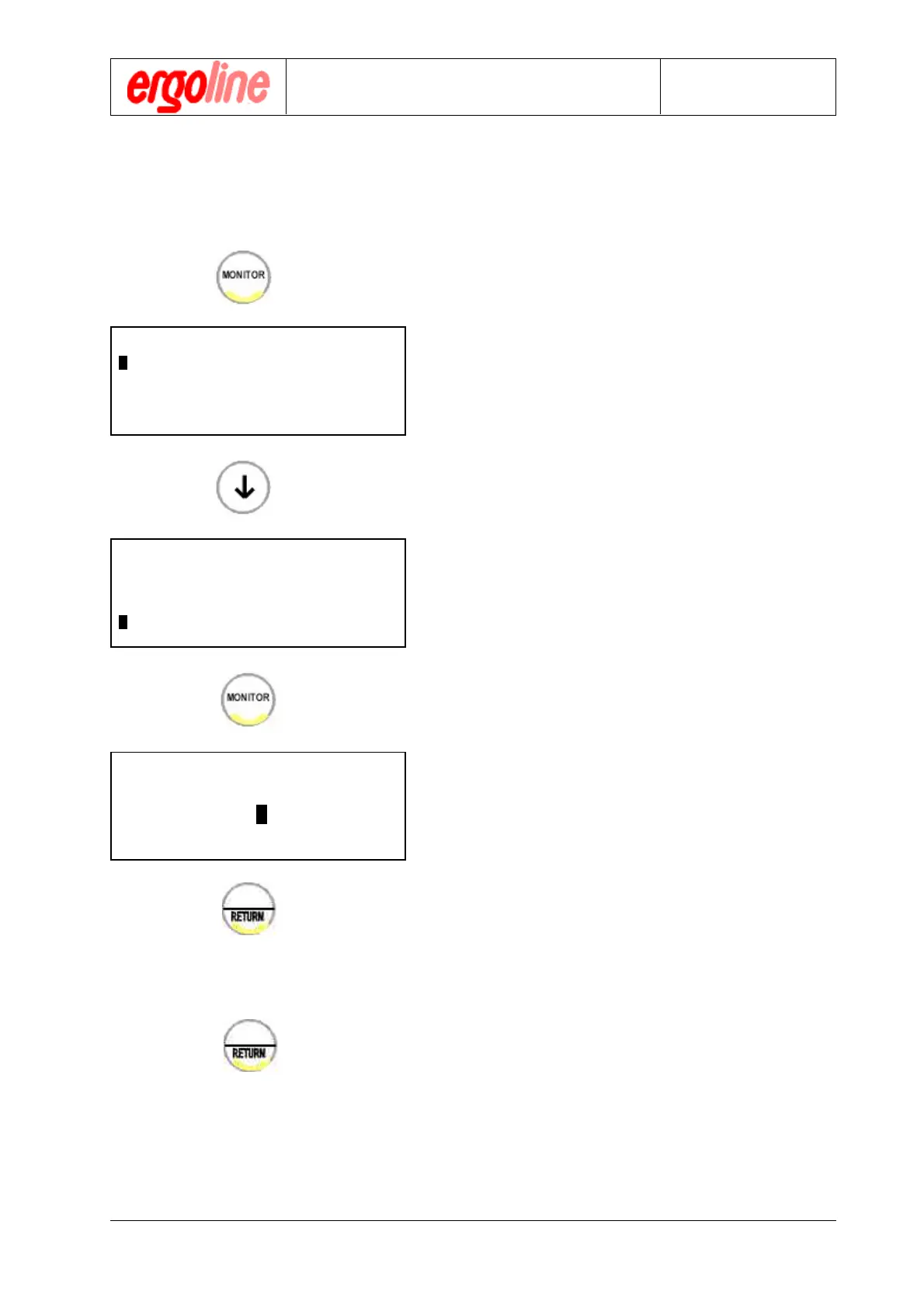Operation Manual
Version: 12/01
35
er900L Operation Manual
Art-Nr: 475.043
Ergometer
Type er900L
7.3.2 Select Unit for Pressure Display
It is possible to select either mmHg or the SI unit kPa for use in the printed output.
Proceed as follows:
" Press the button „MONITOR“
The monitor main menu will appear in the
display
" Using the arrow keys in the alphanumeric
keypad, move the cursor to the menu item
„mmHg - kPa“
" Call up this subprogram by pressing the
button „MONITOR“ again.
" Use the arrow keys in the alphanumeric
keypad to move the cursor to the desired
unit of measure.
" Confirm the entry by pressing the button
„RETURN“ . The main menu will then re-
appear.
You may now proceed to other menu items
or exit the monitor program by pressing the
button „RETURN“ again.
$$
$$
$
MONITOR V.XXX
ACTIVATE PROGRAM
ADJUST CLOCK
mmHg - kPa
$$
$$
$
$$
$$
$
MONITOR V.XXX
ACTIVATE PROGRAM
ADJUST CLOCK
mmHg - kPa
$$
$$
$
$$
$$
$
mmHg - kPa M
mmHg ( * )
kPa ( * )
$$
$$
$
%
%
%
Configuration
